✨ Health insurance, now in PayFit - learn more
💷 All the rates & thresholds you need to know for 25/26...right here
✨ The Payroll Journey: Start, Scale & Succeed Globally - learn more
✨ Health insurance, now in PayFit - learn more
💷 All the rates & thresholds you need to know for 25/26...right here
✨ The Payroll Journey: Start, Scale & Succeed Globally - learn more

As a new business, there’s plenty of things to get sorted - from getting a bricks and mortar location, to setting up a website, doing some marketing and maybe even hiring some staff. And on top of that, there’s the seemingly myriad world of payroll to consider, to ensure that you and your people are paid and that you pay the right amount of taxes and deductions to HMRC.
In this easily digestible guide we want to demystify the payroll process for you - at least a little bit anyway. We’ll show you that you don’t need a master’s degree in accountancy or finance to process payroll, and get you feeling confident and prepared ahead of that first payday that you won’t miss out on anything from an administrative and compliance perspective.
Payroll processing essentially means the process of paying a salary to yourself and your staff. It covers everything from adding a new starter onto your system and letting HMRC know, through to calculating the tax and deductions that will be taken off their gross pay. And then of course there’s sending the funds to their bank accounts and ensuring you pay what’s owed to HMRC.
As a new business owner, the act of payroll processing will likely sit with you at this stage, often with the help of a payroll software to simplify the process. As your team grows and the payroll process becomes more time consuming and complex, you might want to take on somebody to oversee it all for you, for example an HR manager or payroll specialist.
But for now, let’s break down the key steps in a standard payroll process.

First and foremost, you’ll need to decide how you are going to go about the task of processing payroll. Broadly speaking, there are three ways:
manually : everything is calculated manually, and recorded on paper or in a spreadsheet;
outsourcing : you hire somebody outside your business to take care of payroll processing for you;
payroll software : a digital way of managing, maintaining and automating payments to staff yourself, securely storing all the required information. Usually with HMRC compliance coded into the platform. Payroll processing software will often sync or integrate with popular HR and accounting platforms so everything can be easily administered from one place.
Which method you choose will depend on your budget, time resource and the number of employees you’re dealing with. It may be cheaper and more straightforward to do everything manually with one or two staff, but sooner or later that might not be the best approach, so it’s about being adaptable.
A payroll policy lays out the process by which you will pay yourself and your employees. It is defined in order to make staff aware of what they can anticipate on payday, and should specify the accountabilities of those managing the payroll process. Owing to the fact that payroll concerns sensitive, confidential information, the policy should define who exactly has access to what.
Included within a payroll policy is when you’ll pay yourself and your staff - for example on the last Friday of the month, the last working day of the month etc., plus the length of each pay period - for example weekly, bi-monthly, monthly (the most common approach).
Next in the establishment of a payroll process is deciding how you’ll be paying yourself and your staff - will it be via BACS (2-3 days to clear), CHAPS (instantaneously) or by paper cheque (come on, it’s the 21st century!)?
You’ll also want a good understanding of whether or not you will offer a bonus scheme, and whether this will be on an ad hoc basis or a regular occurrence, and whether it will be a defined amount or linked to performance. All of these things will impact how you report and pay tax liabilities to HMRC.
Be sure to register as an employer with HMRC before your first payday. You’ll need to do this even if you’re just employing yourself. HMRC will send you a PAYE reference number, which you’ll use in all communications and submissions to them.
As an employer, you are bound by law to enrol yourself and your staff into a workplace pension scheme and pay into it. This applies to any staff who:
are aged between 22 and up to state pension age
earn more than £833 per month (£192 per week)
Once you’ve chosen a pension scheme, decided how much you would like to contribute towards it each pay period for each eligible staff member (3% of gross pay is a common figure) and notified the Pensions Regulator, you will need to ensure that you pay the relevant amount into the pension scheme each pay run. This guide is particularly useful for new businesses setting up a workplace pension scheme.
Finally, the fun part! This is relevant to the payroll process as it will dictate who you need to pay, how much you pay them, and what deductions you will take from their pay to put into a pension scheme and pay HMRC.
When hiring staff, it’s important to gather all of the relevant personal information from them required to pay them accurately, on time and whilst remaining HMRC compliant.
You’ll need your employee’s:
date of birth;
gender;
full address;
start date.
From your employee’s P45, you’ll need their:
full name;
leaving date from their last job;
total pay and tax paid to date for the current tax year;
student loan deduction status;
National Insurance number;
existing tax code.
And whatever you do, be sure to get their bank details…so you can actually pay them!
On your chosen pay date, you’ll pay your staff via the method you established earlier.
As part of the process you’ll need to:
record their pay - either in your spreadsheet or payroll software;
calculate deductions such as tax, National Insurance and student loan deductions;
work out the employer’s National Insurance contribution that you’ll need to pay on their earnings above £242 a week;
produce payslips for each employee;
report their pay and deductions to HMRC in a Full Payment Submission (FPS).
It’s essential that you send HMRC an Employer Payment Summary (EPS) by the 19th of the following tax month. 2 days after sending this across, you’ll be able to see what you owe in your online HMRC account. All payments are due by the 22nd of that month (or the 19th if paying by post).
There are penalties for late payments - you’ve been warned!
With so many moving parts—from calculating deductions to meeting HMRC deadlines—it's easy to overlook critical tasks. Our UK payroll compliance checklist provides a structured framework covering monthly obligations, RTI submissions, pension reporting, and year-end tasks, helping new businesses stay compliant from day one.
2026 payroll checklist
From hiring somebody, to paying them and then HMRC should take two tax months. This is based on the assumption that you’ll pay your staff members and send an FPS to HMRC in their first month of employment, and then be obliged to report and pay the EPS by the 22nd of the following month.
The act of running payroll can be wrapped up in anywhere from a few minutes to several days, depending on whether or not you’re doing it manually or via payroll software.
In terms of setting up employees, pension schemes and registering with HMRC, these parts of the payroll management process will have to be done manually yourself (or by your outsourced payroll provider).
The process of paying yourself and your staff, including calculating deductions and creating files for submission to HMRC, can absolutely be automated.
It’s the thing that helps you pay yourself and your people automatically! Payroll processing software - or payroll software more commonly - automates huge swathes of the payroll process. This includes all the calculations that would normally be done manually, including pension liabilities, National Insurance, income tax and any bonus payments.
Payroll processing software creates files such as FPS and EPS, payroll journals (a record of all employee pay data) and pension records automatically with each payment run, instantaneously. These are all things that you’d need to do manually yourself with the spreadsheet method.
Software makes running payroll in house a breeze and something that can be done with just a few clicks at each step, drastically reducing the risk of errors occurring. It’s the ideal way to bring about payroll process improvement for benefits that will span across the business.
It may be worth doing some research as to which payroll software may be a good fit for you and your business (they all vary from provider to provider).
So why not download our guide to choosing the right payroll software by hitting the button below?

Find the right payroll software

Compare the best payroll software for UK businesses in 2026. Discover solutions to automate compliance, support growth, & manage employees effectively.

Learn how to run payroll in the UK from how to register for PAYE, calculate tax and NI, send RTI submissions on time, to avoiding HMRC penalties.

Cloud-based payroll software helps UK businesses improve accuracy, reduce errors and maintain HMRC compliance by centralising payroll data and calculations.

We cover the principles of UK payroll accounting, as well as National Insurance rates, 2026/27 tax year compliance & how to streamline your financial reporting.

Essential guide for UK managers on payroll in human resource management, covering National Insurance changes, 2026 regulations, and compliance.

Understand exactly what is net pay, how to calculate it, and the latest UK tax and National Insurance changes for affecting your payroll.
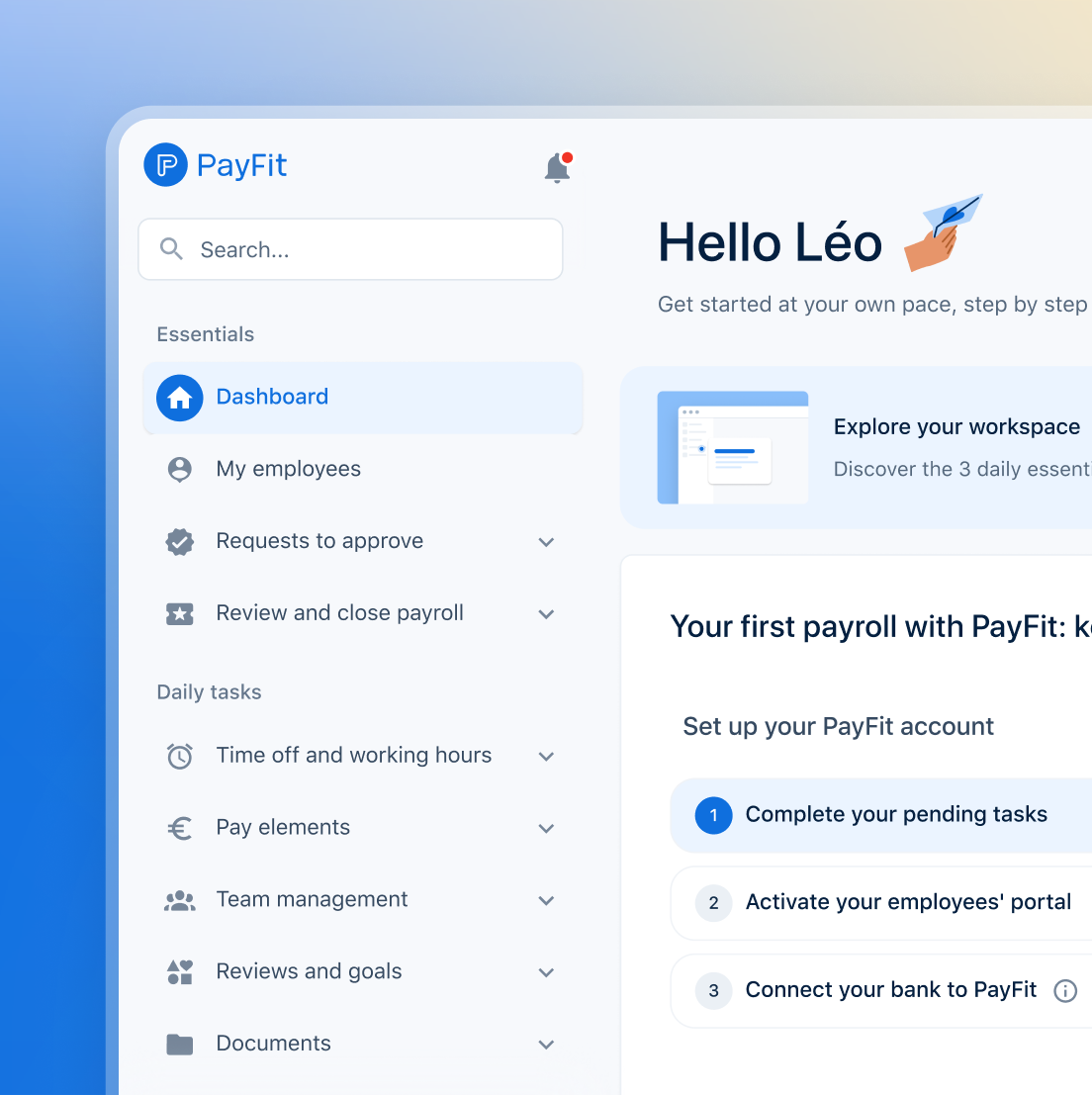
See what's new in PayFit
New features to save you time and give you back control. Watch now to see what's possible