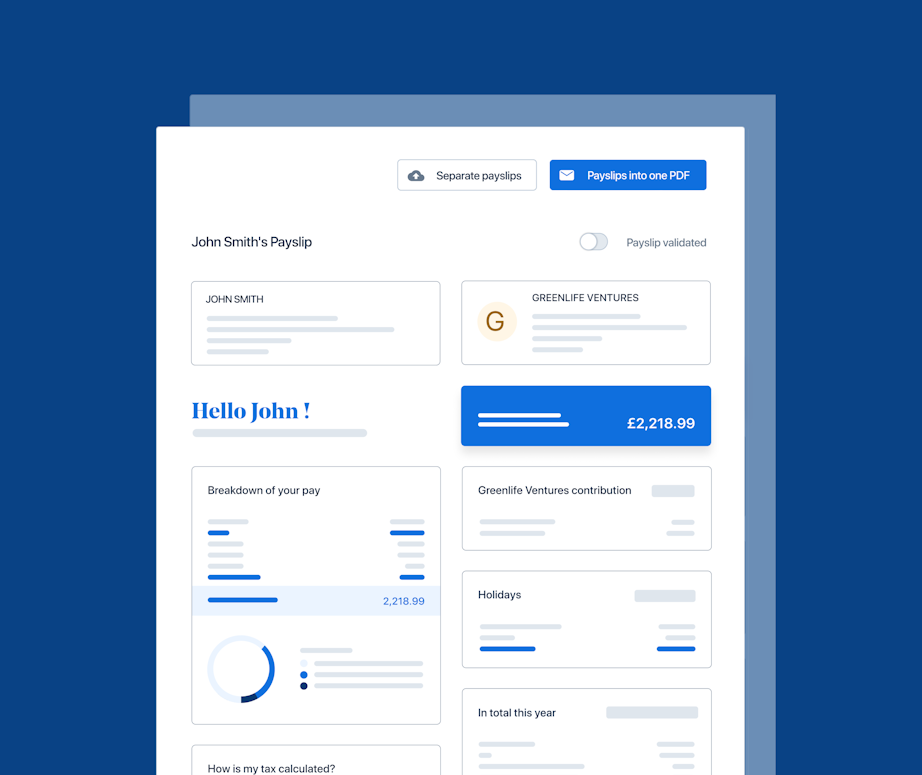What is a P45 form? PayFit Explains for Employers

If you've left a job at any point during your career, then you'll likely know what a P45 form is.
This form provides information about earnings for an employee and how much tax they’ve paid from it. Think of it as a passport an individual takes with them when they switch jobs, which passes on tax and payroll information.
Let's go over what a P45 is and how you can generate one through your payroll both for team members who are moving on from or joining your company.
What is a P45 form?
P45 is the reference code of the “Details of employee leaving work” tax form. It’s an essential Pay As You Earn (PAYE) form. Employers in the United Kingdom typically provide a P45 to a staff member after their tenure or termination of their employment contract.
When hiring, employers should request this document from any individual joining their organisation. However, some new hires might not have a P45 from their previous employer - we’ll talk about what to do in this case in a bit
Understanding how to use a P45 is crucial. That’s because income tax and National Insurance Contributions (NIC) are drawn from a worker's salary and remitted to HM Revenue and Customs (HMRC).
So with this tax document, you’ll be able to tell how much tax a new hire has already paid within a tax year and how much you’ll be withholding from their salary for the rest of that period.
Why is it important for employers?
For starters, it’s the law. You’re required to provide any staff member leaving your company (no matter the reason) with a P45.
So whether a team member is moving on because they got fired, found employment elsewhere, retired, or became redundant, you’re still legally obligated to issue them with this.
Another important reason for issuing a P45 is that it's essential for assigning each employee with the correct tax code. That tax code — provided by HMRC — will help you determine how much income tax to take from their pay.
Finally, employees need a P45 because it saves everyone, including you, time and the stress and effort involved in handling unwanted admin tasks.
What information does a P45 form provide to employers?
A P45 form is made up of several parts — part 1, 1a, 2, and 3.
How important (or relevant) each section is depends on whether you’re the employer whose employee is leaving or the one hiring new talent. For instance, if your employee is leaving, part 1 and 1a will be the most important sections for you.
Here’s the breakdown of these four different sections.
Part 1: You’ll need to fill out this part and send it to HMRC. This is to show and put on record that a member of your team is no longer working with you.
Part 1a: You should give this section to the employee - they’ll need this for their records.
Part 2 and Part 3 are for the worker to give to their new employer (or Jobcentre Plus if they’re not working):
Part 2: This is a copy of the completed P45 form that the former employee will need to pass on to their new employer.
Part 3: This copy helps former employees register with HMRC in their new place of employment.
Legislation bytes 🧑⚖️
Except for Part 1, which you’ll need to send directly to HMRC, you’ll have to give your leaving employee the remaining parts 1a, 2, and 3. As per HMRC guidance, employees are expected to provide their new employers parts 2 and 3 (or send them to Jobcentre Plus if they’re not working).
Here’s the information you’re expected to fill in on a typical P45.
For Part 1 and 1a:
Employer PAYE reference number
Employee’s National Insurance Number
Name, title, and other details of the departing individual
Leaving date
Employment total pay received and tax deducted — to be left blank if tax code is cumulative
Indication for whether an employee needs to keep paying for their student loan
Tax code on last day
For Parts 3 and 4:
New employer PAYE reference
Date employment contract starters
Employee Works/Payroll number
“P” indication if you’ll not pay the new employee between the date employment began and the next 5 April.
Tax code. You can ignore it if it’s the same as the previous code
New hire's personal details and information
Declaration of P11 Deduction Working Sheet
Make sharing P45s easy with PayFit
PayFit makes issuing P45s to employees a walk in the park.
On their final payday, an employee will automatically receive their P45 under their employee portal without any further action from you, the employer. No hassle or unneccessary admin work. If you’re tired of struggling with P45 forms, book a free PayFit demo today to see how we can help.
FAQs about P45s (for employers)
As we explained earlier in this article, you have a legal obligation to issue each of your employees a P45. If not, an employee is completely within their right to ask for one, not to mention there are likely to be hefty penalties from HMRC for falling foul of this regulation. Failure to give a staff member a P45 form on time could result in them reporting you to HMRC, which could then result in an investigation.
You should issue a P45 to your employee along with their final paycheck. In other words, you should send it out as soon as possible.
PayFit helps employers automatically produce and issue P45s once an employee’s time at your company comes to an end. This way, you don’t have to do anything aside from processing the employee termination.
However, if you don’t have payroll software and have less than ten team members, you can use HMRC’s free PAYE tools to generate P45s.
It’s best practice to keep all P45 forms for at least 20 years after you’ve issued them, as the HMRC can still carry out tax investigations during that period.
As we mentioned before, it’s possible a new hire may not have a P45 form. For example, they may have never worked somewhere before, or their old P45 falls out the window of the current tax year.
In this case, you’ll need the talent onboarding to fill out a Starter Checklist.
Part Time Workers' Holiday Entitlement - Guide & Calculator

Payroll Numbers Guide: UK Requirements & Best Practices 2025
How Much Does an Employee Cost UK Employers in 2025?