✨ Health insurance, now in PayFit - learn more
💷 All the rates & thresholds you need to know for 25/26...right here
✨ The Payroll Journey: Start, Scale & Succeed Globally - learn more
✨ Health insurance, now in PayFit - learn more
💷 All the rates & thresholds you need to know for 25/26...right here
✨ The Payroll Journey: Start, Scale & Succeed Globally - learn more

As the year comes to an end and we start thinking about the new financial year, it might be a good time to evaluate your payroll process and provider accordingly. It can be challenging to identify the right payroll software for your business, so we thought a guide to finding the right one would help.
This article will go over the main points to look out for and what questions to ask.
Payroll software varies in price, and free HMRC software is available, but it’s important to have software that can grow along with the business.
Cost is a factor, but cost should be looked at in terms of software, time and resources. How much would it cost to bring someone in-house, and how much would it cost to use software that can support payroll? It’s important to understand how much time you or your team spend processing payroll each month and whether there would be an opportunity cost to improve processes by switching payroll providers. Suppose you quantify the number of hours or days you could save and multiply it by the individual’s hourly rate running the payroll. In that case, there is a positive opportunity cost for the business, not to mention the time better spent on strategic projects, for example.
We previously wrote about what to think about when choosing a payroll provider, where we discussed the in-house vs outsourced conundrum and the cost and support elements to choosing a payroll solution. However, once you’ve decided to use in-house payroll software, other key elements can help you identify which payroll software your business will benefit from using.
Manual data input is something no employer wants to do when it comes to payroll, as it increases the chances of error and the time spent processing payroll. So you should ask yourself, does the new software take away the need for manual input?
There are many great benefits of integrating payroll with finance, accounting and pension platforms that we have mentioned in this article about payroll and SaaS integrations. Not only does it save time, but it also helps with keeping all information in one place, having smoother processes and better collaboration between teams and also with identifying where your business stands in terms of diversity and inclusion or gender pay gap.
If your business has a specific payroll process, it’s essential to look for software that fits into that set process to make things run smoothly. It can also be a good opportunity to reevaluate your current process.
Payroll reporting and analytics are key areas employers want to see improvements on. So, how does the payroll reporting measure up to what your business needs? Do you currently have access to all the data points you are looking for? Would you like to build custom payroll reports or have your payroll journals available in a format compatible with leading accounting software?
We’d recommend looking into how much reporting the software offers and what your needs are.
It’s important to consider what level of security the software provides. Does the software have self-service for employees, comply with the highest security standards and with HMRC regulations?
Those points mentioned above will help you identify the right payroll software for your business. If, however, you’re looking for payroll software for the first time, you should make sure the software is compatible with payroll best practices.
We have created a checklist below to help you identify the right payroll software for your business to make things even easier.
Are you compliant with current legal requirements? Is the process manual and prone to error? Are you adding many new joiners, and is your current process keeping up with your business growth? Have you ever missed a payment deadline and been charged late penalties? Have you ever paid employees late or encountered mistakes on the salaries paid? Can you edit variables up until you process payroll, or do you have a cutoff date?
Does employee pay change much month-to-month, or do you run payroll weekly instead of monthly? It’s important to check if the software you’re considering can cater to your payroll needs. What is your policy in regards to statutory maternity or sick pay?
Do you have HR and accounting software that will supply or use payroll data?
It might be time to go digital if you haven’t already, and there are tools out there that offer a secure employee portal where your employees can access their payslips.
Is the software value for money, and does it save time and resources?
Does the payroll software offer easy onboarding and support?
Our software has its own payroll, HRIS and expenses modules. That means that integration starts within the PayFit software itself.
Nevertheless, we know from our customers that processes and company setup often lead to the use of different software, particularly for finance and HR duties.
At PayFit, we want your payroll processes to be as pain-free and efficient as possible and therefore offer the following integrations:
HMRC - We process tax codes and student loan changes directly from your HMRC account to the PayFit app. We will also process your Real Time Information (RTI) reports on your behalf.
Pensions - We will submit your pension submissions on your behalf for most automatic enrolment schemes.
Accounting software - We have payroll journal templates for many of the most popular accounting software (Xero, Sage, Quickbooks and Netsuite). These can be exported from the PayFit app and imported directly to your accounting software.
Last but not least, PayFit doesn’t only provide you with automated payroll software; we also put CIPP qualified payroll experts at your disposal for added support.

PayFit disclaimer
The information contained in this document is purely informative. It is not a substitute for legal advice from a legal professional.
PayFit does not guarantee the accuracy or completeness of this information and therefore cannot be held liable for any damages arising from your reading or use of this information. Remember to check the date of the last update.

Compare the best payroll software for UK businesses in 2026. Discover solutions to automate compliance, support growth, & manage employees effectively.

Learn how to run payroll in the UK from how to register for PAYE, calculate tax and NI, send RTI submissions on time, to avoiding HMRC penalties.

Cloud-based payroll software helps UK businesses improve accuracy, reduce errors and maintain HMRC compliance by centralising payroll data and calculations.

We cover the principles of UK payroll accounting, as well as National Insurance rates, 2026/27 tax year compliance & how to streamline your financial reporting.

Essential guide for UK managers on payroll in human resource management, covering National Insurance changes, 2026 regulations, and compliance.

Understand exactly what is net pay, how to calculate it, and the latest UK tax and National Insurance changes for affecting your payroll.
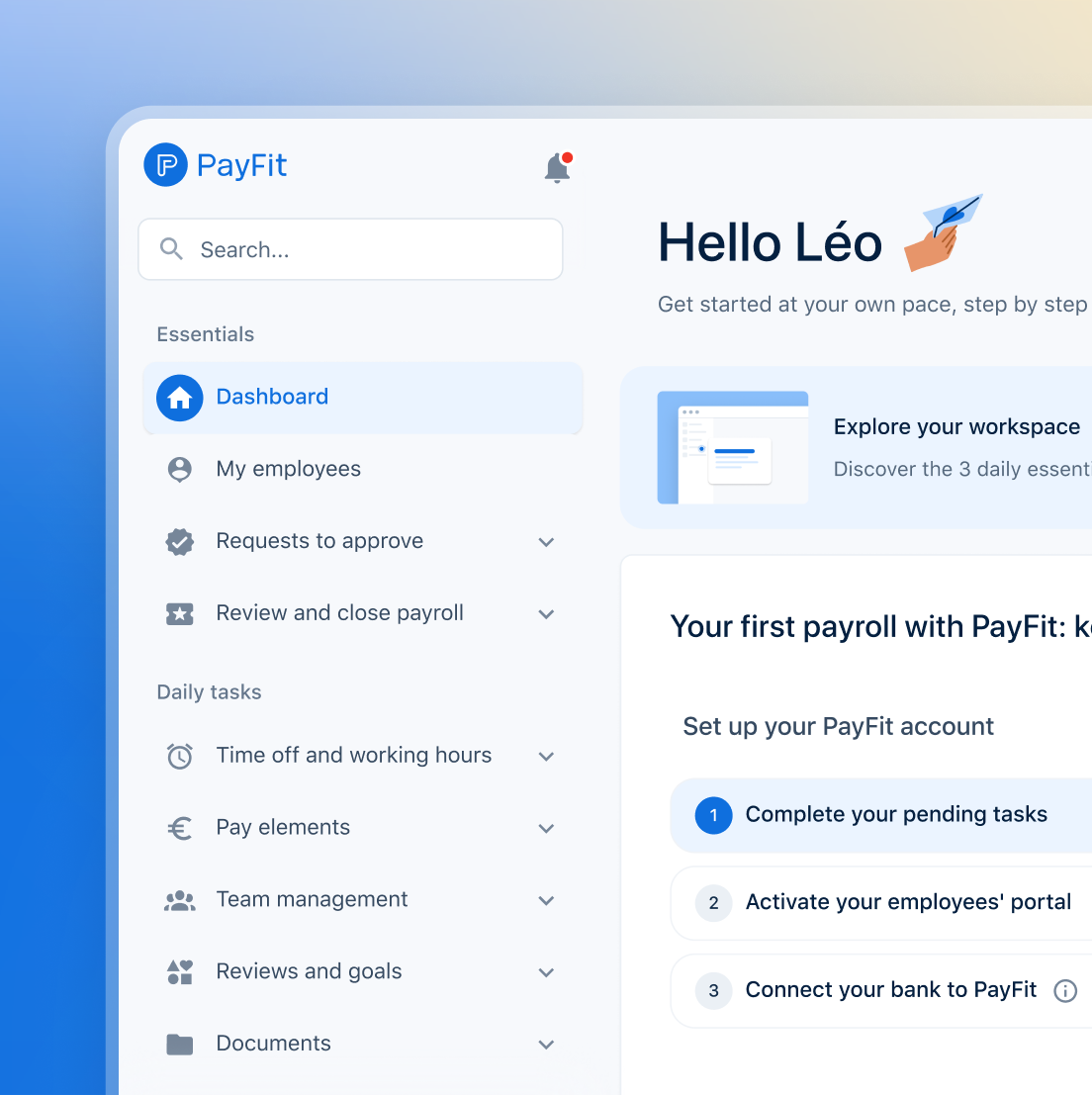
See what's new in PayFit
New features to save you time and give you back control. Watch now to see what's possible