✨ Health insurance, now in PayFit - learn more
💷 All the rates & thresholds you need to know for 25/26...right here
✨ The Payroll Journey: Start, Scale & Succeed Globally - learn more
✨ Health insurance, now in PayFit - learn more
💷 All the rates & thresholds you need to know for 25/26...right here
✨ The Payroll Journey: Start, Scale & Succeed Globally - learn more

Understanding how to calculate net payroll is a cornerstone of your business compliance and employee trust. Here are the essentials:
As your business grows, processing salaries becomes a complex function. For HR, finance, and business leaders, getting it right is a must. Your people and HMRC are counting on it.
But, to calculate net payroll correctly in the 2026 tax year, you must navigate a minefield of taxes, contributions, and changing UK legislation.
This guide cuts right through the complexity. We’ll walk you through all the essential steps, explain the critical deductions, and point you to the tools that can help you ensure compliance.
Understanding the difference between gross vs net payroll is the first step.
Gross pay (or gross wage) is an employee’s total remuneration before any subtractions. This includes their basic salary or hourly wage, plus any overtime, bonuses, or commission.
Net pay is the final amount the employee actually takes home. It’s the ‘bottom-line’ figure on their payslip after all subtractions are made from the gross figure. Accurately processing the gap between these two figures is the core challenge.
Working out the final take-home amount is a sequential process. You must follow these steps for every staff member, every pay period.
First, establish the gross figure for the period.
Salaried staff: Divide their annual salary by the number of pay periods (e.g., 12 for monthly).
Hourly staff: Multiply hours worked by their hourly rate. You must ensure this meets the National Minimum Wage (NMW) for every week they work.
Other remuneration: Add any bonuses, overtime or commission, to get the total gross figure.
These are mandatory, and make up the most complex part of the calculations.
You will need to subtract this on behalf of HMRC. You need your employees’ tax codes (e.g., 1257L) to know their tax-free personal allowance (£12,570 for 2025-2026). You must use the right code for each and every individual. You will then have to apply the correct rates to their taxable income.
For England, Wales and Northern Ireland (2025-2026):
Basic rate: 20% on taxable income from £1 to £37,700
Higher rate : 40% on taxable income from £37,701 to £125,140
Additional rate: 45% on taxable income over £125,140
Note that Scotland has different income tax rates. You can find the current rates on the GOV.UK website on Income Tax.
This funds state benefits, like the State Pension. For 2025-2026, in the main Category A, individuals will contribute:
8% on income between £12,570 and £50,270 per year.
2% on all income above £50,270.
Auto-enrolment rules require you to provide a pension scheme for all eligible staff. For 2025-2026, minimum contributions on qualifying income are 5% from the employee and 3% from the employer. This usually reduces their taxable income.
After ‘The Big Three’, you will have to process:
Student Loan Repayments: HMRC will issue a notice for you to deduct this. The amount is a percentage of income above a specific threshold, based on a loan plan.
Other deductions: These may include voluntary items such as charity giving, salary sacrifice schemes, court orders (Attachments of Earnings), or repayments of a company loan.
This is the final step.
Gross Pay - (Income Tax + Employee NI + Employee Pension + Student Loan + Other Subtractions) = Final Take-Home Amount
This final figure is what you transfer to the employee, and what must be detailed on their payslip. The results must be perfectly accurate.
Salary calculator
Getting this process wrong is costly for any company.
Compliance: HMRC issues steep penalties for errors in PAYE, NI, and Real Time Information (RTI) submissions. All your reported taxes must be correct.
Employee trust: Errors can cause immediate stress and break trust. It’s the fastest way to lose good people.
Financial planning: You must budget for the total employee cost, including employer NI and pension contributions. Bad data leads to bad financial forecasts.
The 2026 tax year brings significant change. You cannot rely on last year’s figures.
Employer NI cost increase: The employer NI rate is now 15%, and the threshold at which it’s paid has been lowered to £5,000. This is a major new cost.
Employment Allowance: To help small businesses, the Employment Allowance to reduce NI liability is now £10,500.
National Minimum Wage (NMW): This is updated every April. You must ensure all hourly paid staff meet the new thresholds. Check the current figures on the GOV.UK NMW page.
Upcoming Employment Rights Bill: Be aware of updates rolling out in 2026. These include changes to Statutory Sick Pay (SSP) from Day 1, and new Day 1 rights for Paternity Leave. Staying on top of these changes is essential for finance teams.
You have three main options to work out the final amounts.
This involves manually working it out for each and every employee. This seems free, but is the riskiest. A single formula error or missed legislative update can create a systemic, costly problem. To enter data manually every week or month is a huge drain on time. You must enter every single variable correctly. Using a free online calculator is fine for a quick check, but such a simple calculator cannot be relied upon for your business’s core financial functions.
This offloads the calculation to an accountant, but can be slow and expensive. You lose direct control, and simple data changes (like a bonus, or a new job hire) can be delayed.
This is the modern, scalable, and safest solution. You can use the software to automate every calculation for tax, NI, and pensions. A good online platform will stay updated with legislation, generate compliant payslips, and submit reports automatically to HMRC.
Software like PayFit’s integrates these functions seamlessly, from generating clear, compliant payslips to managing complex leave. This automation frees up your team from manual data entry.
For many, switching your payroll provider is a first step to better efficiency.

A tax code (e.g., 1257L) tells the employer how to work out an individual’s PAYE tax. The ‘1257’ means a £12,570 personal allowance. But there are other codes and allowances. You’ll find it reported on a P45 from a previous job, on a P60, or in the HMRC app.
This is a cost to your business, not a subtraction from the employee’s salary. For 2026, you will pay 15% on employee remuneration above the Secondary Threshold (£5,000 per year). PayFit’s advanced reporting features make this cost clear.
Yes. All UK laws (PAYE, NMW, RTI reporting, auto-enrolment) apply from your very first staff member. The complexity and legal responsibility are the same.
Constantly. But the two biggest dates for change are the new tax year on 6th April, and the Autumn Statement, in October or November. Our payroll and HR legislation blog will help you stay ahead.
Both handle pension tax relief. In a ‘Net Pay’ scheme, contributions are taken from gross amounts (before tax). In ‘Relief at Source’, they’re taken after tax, and the provider reclaims the tax. Managing different pension scheme types is a complex task best left to automated software.

Compare the best payroll software for UK businesses in 2026. Discover solutions to automate compliance, support growth, & manage employees effectively.

Learn how to run payroll in the UK from how to register for PAYE, calculate tax and NI, send RTI submissions on time, to avoiding HMRC penalties.

Cloud-based payroll software helps UK businesses improve accuracy, reduce errors and maintain HMRC compliance by centralising payroll data and calculations.

We cover the principles of UK payroll accounting, as well as National Insurance rates, 2026/27 tax year compliance & how to streamline your financial reporting.

Essential guide for UK managers on payroll in human resource management, covering National Insurance changes, 2026 regulations, and compliance.

Understand exactly what is net pay, how to calculate it, and the latest UK tax and National Insurance changes for affecting your payroll.
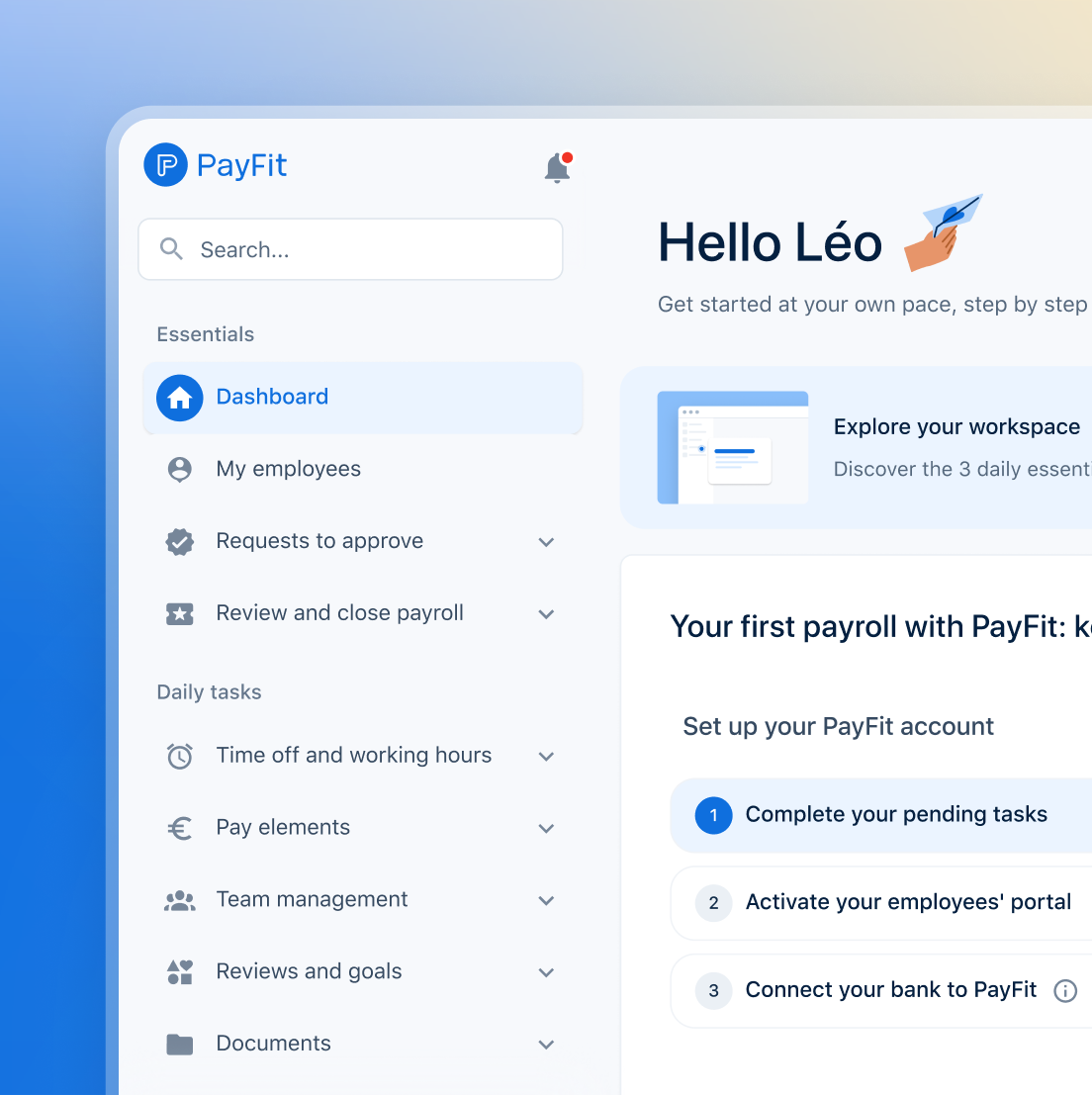
See what's new in PayFit
New features to save you time and give you back control. Watch now to see what's possible