✨ Health insurance, now in PayFit - learn more
💷 All the rates & thresholds you need to know for 25/26...right here
✨ The Payroll Journey: Start, Scale & Succeed Globally - learn more
✨ Health insurance, now in PayFit - learn more
💷 All the rates & thresholds you need to know for 25/26...right here
✨ The Payroll Journey: Start, Scale & Succeed Globally - learn more

Here is a brief overview of the most important points for your payroll year end checklist:
The payroll year end is one of the most critical periods for any UK business. For HR, finance, and leadership teams in growing companies, it’s a demanding time marked by strict deadlines, complex submissions, and the need for absolute accuracy. Get it wrong, and you risk non-compliance with HMRC, incorrect tax payments, and unhappy employees.
This guide is designed to help you navigate the entire process. We will cover the key dates, the steps you need to take to close the old tax year, and how to prepare your payroll for the new one, which starts on 6th April.
We will walk through the final submission requirements, your obligations to your employees, and how modern payroll software can make this entire period far less stressful. So, let’s help you make sure you can complete this year’s payroll confidently and efficiently.
The payroll year end is the name of the formal process of closing your payroll accounts for the tax year. In the UK, among the other important payroll deadlines, the tax year runs from the 6th of April to the 5th of April of the following year.
This process involves finalising all your pay runs, sending a final report to HMRC, and providing your employees with a summary of their pay and the tax and contributions they’ve paid. It’s also the time when you need to get your systems ready for the new tax year, which brings with it new changes to tax codes, National Insurance (NI) contributions, and other payments.
Timing is everything. Missing a deadline can lead to penalties from HMRC. While your specific pay date (e.g. weekly or month-end) will dictate your FPS submission schedule, here are the immovable legal deadlines you must work towards:
On or before your final pay date (by 5 April): You must run your final pay period of the tax year. This is Month 12 for monthly-paid staff, or Week 52 (or 53) for weekly-paid staff. You must send your final FPS at this time.
By 19 April: This is the ultimate deadline to submit your final FPS. If you need to send an Employer Payment Summary (EPS), this is also the deadline for the 2024-25 tax year.
By 31 May: You must provide a P60 to every employee who was working for you on 5 April.
By 6 July: This is the deadline to submit your P11D(b) form to HMRC to report any benefits in kind you provided to employees, and to provide a P11D to the relevant employees.
By 22 July: You must make payment for any Class 1A National Insurance due on the benefits reported on your P11D(b).
HMRC provides a comprehensive overview of these tasks, and you can find official guidance on the GOV.UK page for employer payroll year end tasks.
While these year-end dates are critical, UK employers must also manage monthly compliance obligations throughout the year, including RTI submissions, PAYE payment deadlines, pension reporting, and statutory payment requirements.
To track all your annual and monthly obligations in one place, you can reference a comprehensive UK payroll compliance checklist that covers year-end tasks alongside your regular HMRC requirements.
2026 payroll checklist
Your final submission is the most important step in closing the year. This involves your last pay run and the specific reports that must be sent to HMRC.
Before the 5th of April, you will need to run your last payroll of the year. This is your last chance to make any necessary corrections. Before processing, you should check for any employees who have left, ensure all new starters are included, and verify any changes to pay or deductions.
If you pay weekly, you may sometimes get a Week 53. This happens because the 365 days in a year amount to 52 weeks and one day (or two days in a leap year). That extra day causes the pay date to shift forward each year, eventually resulting in an extra 53rd weekly payment falling within the same tax year.
When this happens, your payroll software has to perform a special calculation to ensure the employee isn’t over-taxed in that final pay period. It typically does so by giving them an extra bit of tax-free allowance just for that week, rather than recalculating their entire annual tax, which keeps their pay consistent. Good payroll software should handle all of these calculations automatically.
When you run the final payroll, you will typically submit your final Full Payment Submission (FPS) for the tax year at the same time. When using compliant payroll software, you will indicate that this is the final submission of the year. This is often a simple step or checkbox. Ticking this tells HMRC that your payroll for the year is complete, and they can finalise your account.
You may also need to send an Employer Payment Summary (EPS). This submission is not for reporting pay, but for claiming credits or reporting specific circumstances. You must send an EPS by 19 April if:
You need to reclaim statutory payments (like maternity, paternity, or adoption pay).
You are reclaiming Construction Industry Scheme (CIS) deductions.
You did not pay any employees in the final pay period of the tax year (so no FPS was sent).
The latter might be the case if you are a seasonal business, have a director-only payroll, all staff have left, or you are a new company.
Once your final submission is sent, the focus shifts to reporting to your employees and preparing for the new year.
A P60 is a summary of an employee’s total pay and deductions for the tax year. You must provide one to every employee who was on your payroll on the qualifying date of the 5th of April. The deadline for issuing your P60s is then the 31st of May.
Good, modern payroll software will generate and distribute these to your team electronically, saving significant time and administrative effort.
If you provide your employees with benefits in kind (like a company car, or private medical insurance), you must report these to HMRC via a P11D form.
You also need to submit a P11D(b), which summarises the total value of all benefits provided and calculates the Class 1A National Insurance your business owes. This is a separate but parallel process to your main payroll run, and it has its own deadline of 6th July.
As soon as 6th April arrives, the new tax year begins. And your payroll process must be ready from day one.
Your payroll software is your most important tool for all of these concerns. Therefore, it’s essential you ensure your payroll software is updated with the new tax year’s rates. This includes changes to tax thresholds, National Insurance Contribution rates, the National Minimum Wage, and student loan repayment thresholds. Reputable software providers handle all of these various changes automatically.
HMRC may issue new tax codes for your employees for the new year. They will send these to you electronically via a P9(T) or P6(B) notice.
You must apply these new codes in the first pay run of the new tax year. If you don’t receive a new code for an employee, you should generally carry forward their existing code, often on a ‘Week 1 / Month 1’ basis, before applying their full allowance.
The start of the tax year means every employee’s personal tax-free allowance is reset. The official tax rates and allowances are published on the GOV.UK website. Your payroll system must apply these new thresholds correctly from the very first payment in the new year. A good payroll platform will do this automatically.
For a growing business, managing the payroll year end manually is not just inefficient, it’s an enormous compliance risk. Modern, automated payroll software is the way to go.
It will automatically calculate the correct tax and National Insurance, generate the FPS and EPS submissions, and produce P60s for all employees.
Good payroll software, such as PayFit’s integrated HR and payroll suite, is constantly updated to reflect the latest changes from HMRC, ensuring you always stay compliant.
This frees up your HR and finance teams to focus on strategic tasks, rather than the drudgery of manual data entry.
Missing the 19th April deadline for your final FPS can lead to penalties from HMRC. You should submit as soon as possible. If you make a mistake, you may need to submit an Earlier Year Update (EYU), or an additional FPS.
Week 53 payment occurs when you pay employees weekly, fortnightly, or every four weeks, and the pay date falls on 5th April (or 4th April in a leap year). This results in an extra pay period in the tax year. Your payroll software should automatically apply a special tax calculation to handle this. Software like PayFit’s platform automates all of these end of tax year calculations.
National Insurance classes are indicated by a letter (e.g. ‘A’ for most employees, and ‘C’ for employees over the state pension age). You should check these are correct at the start of the year. You should find all of your employees’ NI categories in your payroll software.
Yes. PayFit’s software is designed to simplify the entire payroll year end, including automating:
Generation of your final FPS
Creation and distribution of P60s to all your employees
Updates to all new tax year rates, so you’re all ready to go from 6th April
With its extensive range of payroll features and integrations, PayFit’s software is built to give you absolute peace of mind throughout the whole year.

Compare the best payroll software for UK businesses in 2026. Discover solutions to automate compliance, support growth, & manage employees effectively.

Learn how to run payroll in the UK from how to register for PAYE, calculate tax and NI, send RTI submissions on time, to avoiding HMRC penalties.

Cloud-based payroll software helps UK businesses improve accuracy, reduce errors and maintain HMRC compliance by centralising payroll data and calculations.

We cover the principles of UK payroll accounting, as well as National Insurance rates, 2026/27 tax year compliance & how to streamline your financial reporting.

Essential guide for UK managers on payroll in human resource management, covering National Insurance changes, 2026 regulations, and compliance.

Understand exactly what is net pay, how to calculate it, and the latest UK tax and National Insurance changes for affecting your payroll.
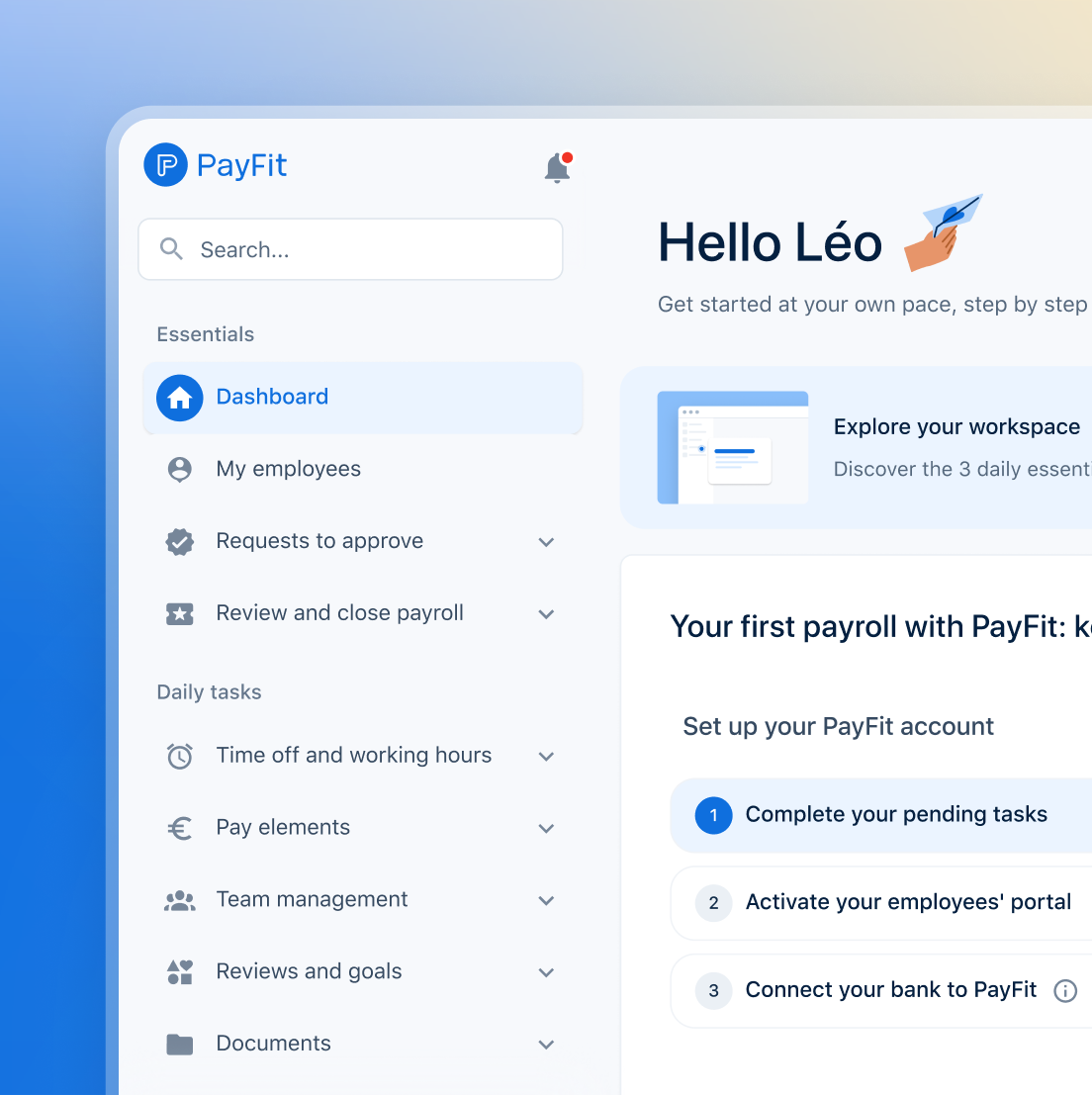
See what's new in PayFit
New features to save you time and give you back control. Watch now to see what's possible