✨ Health insurance, now in PayFit - learn more
💷 All the rates & thresholds you need to know for 25/26...right here
✨ The Payroll Journey: Start, Scale & Succeed Globally - learn more
✨ Health insurance, now in PayFit - learn more
💷 All the rates & thresholds you need to know for 25/26...right here
✨ The Payroll Journey: Start, Scale & Succeed Globally - learn more

Here are the essential points for busy managers and business leaders:
“HMRC pay self assessment” is a common search query, and can be a confusing topic for finance and HR managers of growing UK businesses. The confusion arises, in fact, from the combination and interaction of two different systems: PAYE (Pay As You Earn), and Self-Assessment.
PAYE is your business system for employee deductions. On the other hand, Self-Assessment is the individual’s system for their personal declaration. Understanding both is vital for compliance and efficiency. This article explains the methods and requirements for managing these separate but sometimes related tasks.
As an employer, your primary obligation is managing PAYE. This means deducting tax and National Insurance Contributions (NICs) from employee wages, which also involves understanding the different National Insurance classes.
Your company withholds this money for the government, and must pay forwards the total on a monthly basis.
The deadline is the 22nd of the following month after your wages have been settled (or the 19th if by post). The corresponding reporting is managed via Real Time Information (RTI) submissions, which report earnings and deductions for each payroll run.
The authority provides several ways to pay the monthly amount, including via your banking provider’s own portal. These options require planning, as some are not instant.
| Method | Speed | Notes |
|---|---|---|
| Online portal (Faster Payments) | Usually within 24 hours | The most common method for businesses. However, there’s often a per-transaction limit. |
| Direct Debit | Pre-scheduled | An automated option. Must be set up in advance. |
| BACS | ~3 days | A scheduled transfer, which is not instant. |
| CHAPS | Guaranteed by end of business | Often used for very large or urgent sums. Can be expensive. |
| At your bank or building society | 1–3 business days | Requires a specific paying-in slip from HMRC. |
| By mail (cheque) | ~1 business week | The slowest option. |
Note that paying via a company credit card is not an option for PAYE.

End & start of tax year checklists
This is critical. For PAYE, you must ensure you are using your 13-character Accounts Office Reference Number (AORN), which is reported in your business portal. The wrong code will prevent a match to your records, causing non-payment notices even if you sent the money. Fixing such errors wastes valuable admin efforts and can cause cash-flow issues.
Self-Assessment is an individual’s filing system, but HR and finance managers also play a key role. Your business’s key role is providing correct information for each individual’s own declaration, including:
P60s: An end-of-year summary of their earnings, and the deductions you made to them.
P11Ds: A form detailing any benefits in kind, such as a company car, or private health insurance.
If your P11D information is late or incorrect, your employees will not be able to file their own personal returns accurately.
Individuals musty file this declaration to report income not processed through PAYE, including:
Income from ALL employment (as on their P60 form, from which already paid PAYE will be subtracted).
Benefits in kind (as reported on their P11D).
Dividend income, which is crucial for company directors.
Other income, such as from property, or freelance work.
All employees earning over £100,000 must in any case file an individual return.
After completing a return, Revenue calculates the total amount, which is due by 31st January. Payment methods are similar to business options (online transfers), but personal debit or credit cards can be used, though fees may apply. The identifier is also different: individuals must use their 10-digit Unique Taxpayer Reference (UTR).
Mistakes with PAYE or personal filing can cause significant issues. Failing to remit your PAYE bill on time leads to automatic penalties and interest from Revenue and Customs.
Incorrect P60s or P11Ds can create serious problems for your employees, causing them to misreport their liability, which can reflect poorly on the business.
Manual payroll is inefficient and risky for a growing business. Modern payroll software automates the PAYE process: calculating deductions, generating RTI submissions, and summarising your monthly liability. Automation ensures P60 and P11D accuracy from your records, avoiding manual entry and centralising all payroll content.
If facing cash flow challenges, do not skip a payment. Contact the Revenue’s support service proactively. Find the correct telephone contact on the GOV.UK website. Visit the website, but then use the official phone line, not email, since you are unlikely to get a prompt reply.
They may offer a ‘Time to Pay’ arrangement. Have your Accounts Office identifier ready, and allow up to a business week for processing. If sending info by mail, ensure you have the correct address.

Payments made via Faster Payments or CHAPS should arrive in HMRC’s bank account by the end of business, or the next working day. A BACS payment takes around 3 working days. A Direct Debit is collected on a pre-agreed day. Always pay promptly to avoid issues, penalties, and interest.
For company PAYE payments, you must use your 13-character Accounts Office (AORN) code. You can find this on the letter HMRC sent you when you first registered as an employer, or by logging into your HMRC business portal. For personal Self-Assessment, you must use your 10-digit Unique Taxpayer Reference (UTR). This is on all correspondence from HMRC about your personal tax, including your Self-Assessment statement. Using the wrong code (e.g., your UTR for your PAYE bill) is a primary cause of payment issues.
This is a common source of confusion. ‘Payments on account’ are advance payments towards your next Self-Assessment bill. If your last bill was over £1,000, you’ll usually be asked to pay half your bill by 31st January, and the other half by 31st July.
Yes. For PAYE, you can view your remittance status and liabilities by logging into your HMRC business portal. For Self-Assessment, individuals can log into their personal portal. It can take up to a week for a payment to show.
PayFit’s payroll software automates your entire PAYE process. The platform automatically calculates deductions and contributions, generates payslips, P60s and P11Ds, and submits your RTI data to HMRC. It gives you a clear overview of exactly what is owed each month, removing the guesswork and risk of error for growing businesses, and their employees and directors alike.
Learn how directors’ National Insurance works in the UK in 2026, including rates, thresholds, calculation methods, and key differences from employees.

Learn what an employer reference number (ERN) is in the UK, what it looks like, where to find it, and when you need one for payroll and PAYE admin.

Learn how to submit a Full Payment Submission (FPS) to HMRC in 2026, including deadlines, payroll data requirements, RTI rules, and how to avoid penalties.

Understand the difference between cumulative & non-cumulative tax codes. Ensure your UK payroll is accurate & HMRC compliant for 2026 & 2026/27.
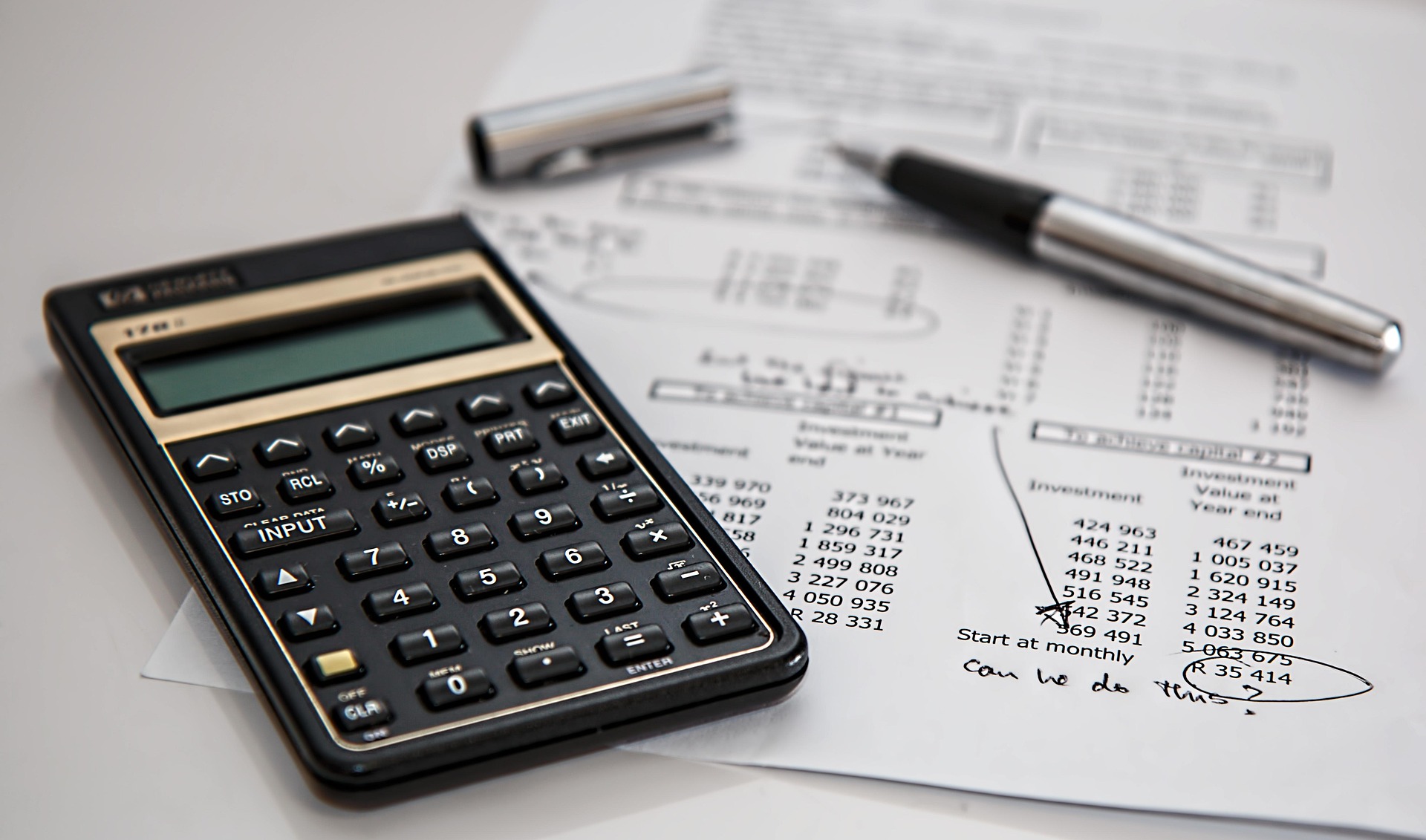
Understand the PAYE reference number (ERN), learn where to find it, how to register as an employer with HMRC, and why it matters for payroll compliance.

Learn about the key National Insurance changes in 2026 affecting UK businesses, including employer rates, thresholds, and the Employment Allowance.
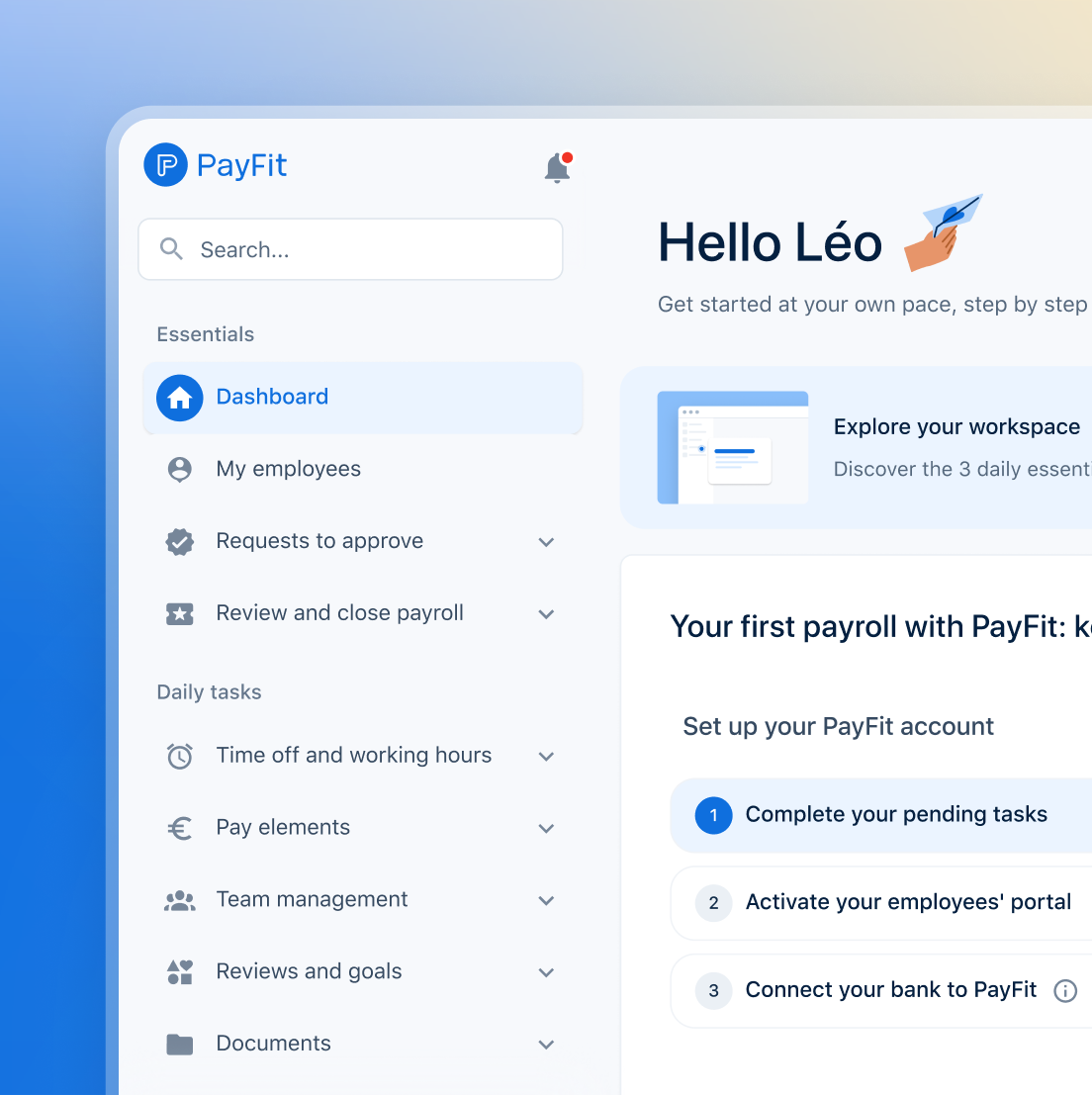
New features to save you time and give you back control. Watch now to see what's possible