✨ Health insurance, now in PayFit - learn more
💷 All the rates & thresholds you need to know for 25/26...right here
✨ The Payroll Journey: Start, Scale & Succeed Globally - learn more
✨ Health insurance, now in PayFit - learn more
💷 All the rates & thresholds you need to know for 25/26...right here
✨ The Payroll Journey: Start, Scale & Succeed Globally - learn more

P45s, P60s and P11Ds. The chances are we've all heard of them at some point or another, but how many can confidently say what each one does?
All three fall under the umbrella term of PAYE (Pay As You Earn) forms and they all act as proof of earnings and tax paid, including both income tax and National Insurance contributions (NICs).
The thing is, PAYE forms are as important to employers as they are to individual employees, yet very few understand what they are and, more importantly, what they are used for.
Let's start with the P45. This is an important document that is issued to an employee at the end of their employment. It details exactly how much taxable income an employee has received and the total amount of tax paid.
The document itself is divided into three different sections. Confusingly, Part 1 is itself split into two; Part 1A and Part 1. Part 1A is issued to employees and they must retain this document for their own personal records. The employer sends Part 1 to HMRC to ensure that they have all the relevant documentation.
Parts 2 and 3 are for employees, and they should retain this until they find a new job. Once they do, they should pass these to their next employer.
PayFit submits all leaver information to HMRC and automatically generates all leaver P45s for the employer once the latest monthly payroll run has been completed. The employer can then distribute these to the employees.
A P60, otherwise known as an End of Year Certificate, details an employee's total taxable gross earned throughout the year. It is also broken down between current employment and previous employment.
The P60 contains details of employees' National Insurance contributions (NICs) during their current employment, any statutory parental pay received and any student loan repayments.
Everyone who's in employment at the end of the tax year on 5 April will receive a P60 from their employer by no later than 31 May.
P60s are used for record-keeping, self-assessment tax returns through HMRC and proof of earnings. They are also one of three documents, along with a recent payslip and UK passport, that can be used to prove identity when setting up a personal tax account.
We automatically generate all P60s at the end of the tax year.
A P11D is a form used to detail benefits received by an employee that hasn't been payrolled or included in a PAYE Settlement Agreement (PSA).
The details of these benefits need to be completed by the employer and then submitted to HMRC. Each employee requires a separate P11D form, and an employer must send copies to both employees and HMRC.
HMRC will then adjust the tax code to ensure that the tax due on any benefit is recovered through PAYE.
Provided that the benefits have all been appropriately recorded on the PayFit app, the app will auto-populate all relevant P11D information for each employee.
Not only does this save a substantial amount of time, but it also reduces the risk of any errors occurring as the need for manual data input is removed.
Interested in finding out how PayFit can help optimise your payroll and HR processes? Then why not book a demo with one of our product specialists?

The information contained in this document is purely informative. It is not a substitute for legal advice from a legal professional.
PayFit does not guarantee the accuracy or completeness of this information and therefore cannot be held liable for any damages arising from your reading or use of this information. Remember to check the date of the last update.
Learn how directors’ National Insurance works in the UK in 2026, including rates, thresholds, calculation methods, and key differences from employees.

Learn how to submit a Full Payment Submission (FPS) to HMRC in 2026, including deadlines, payroll data requirements, RTI rules, and how to avoid penalties.

Learn what an employer reference number (ERN) is in the UK, what it looks like, where to find it, and when you need one for payroll and PAYE admin.

Understand the difference between cumulative & non-cumulative tax codes. Ensure your UK payroll is accurate & HMRC compliant for 2026 & 2026/27.
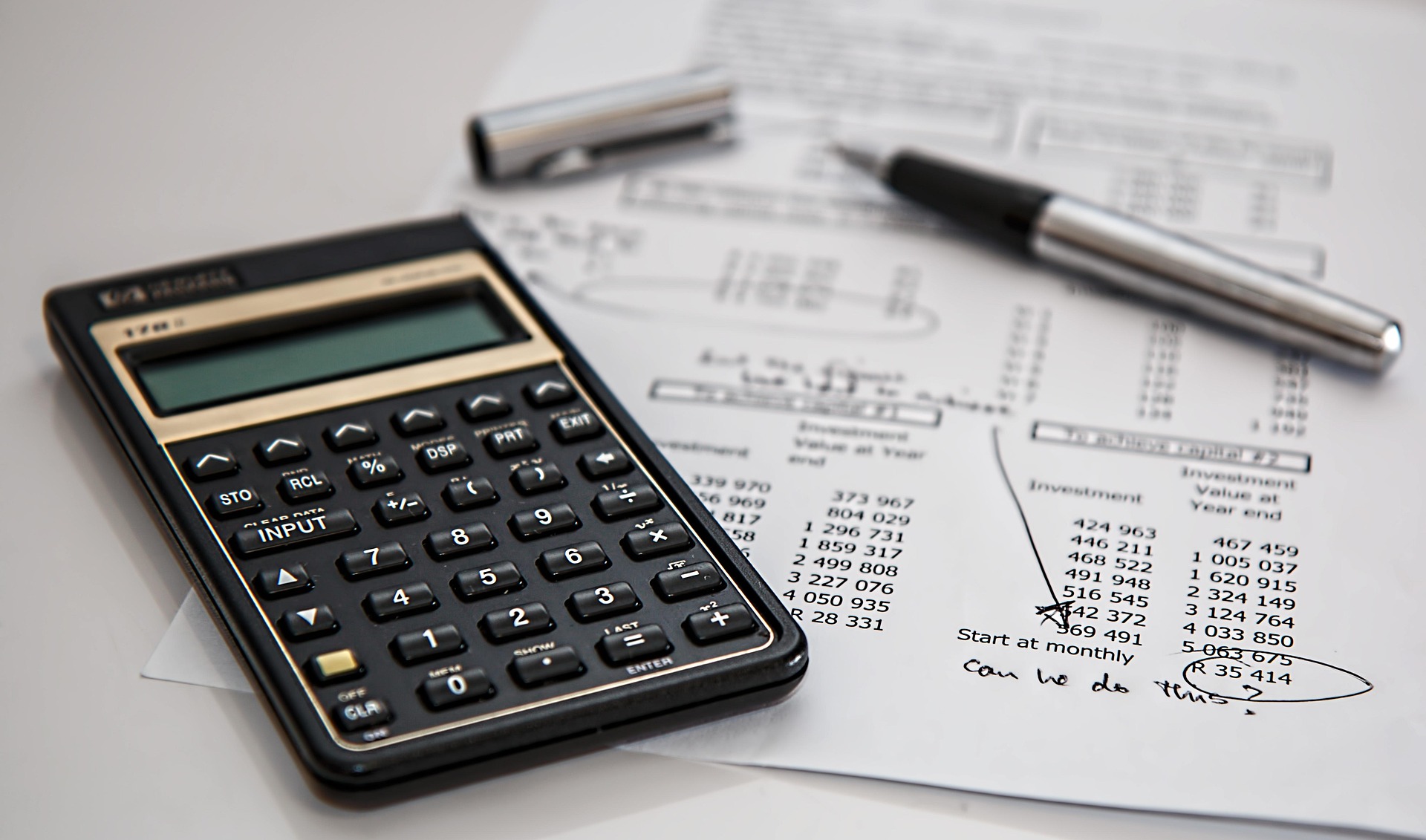
Understand the PAYE reference number (ERN), learn where to find it, how to register as an employer with HMRC, and why it matters for payroll compliance.

Learn about the key National Insurance changes in 2026 affecting UK businesses, including employer rates, thresholds, and the Employment Allowance.
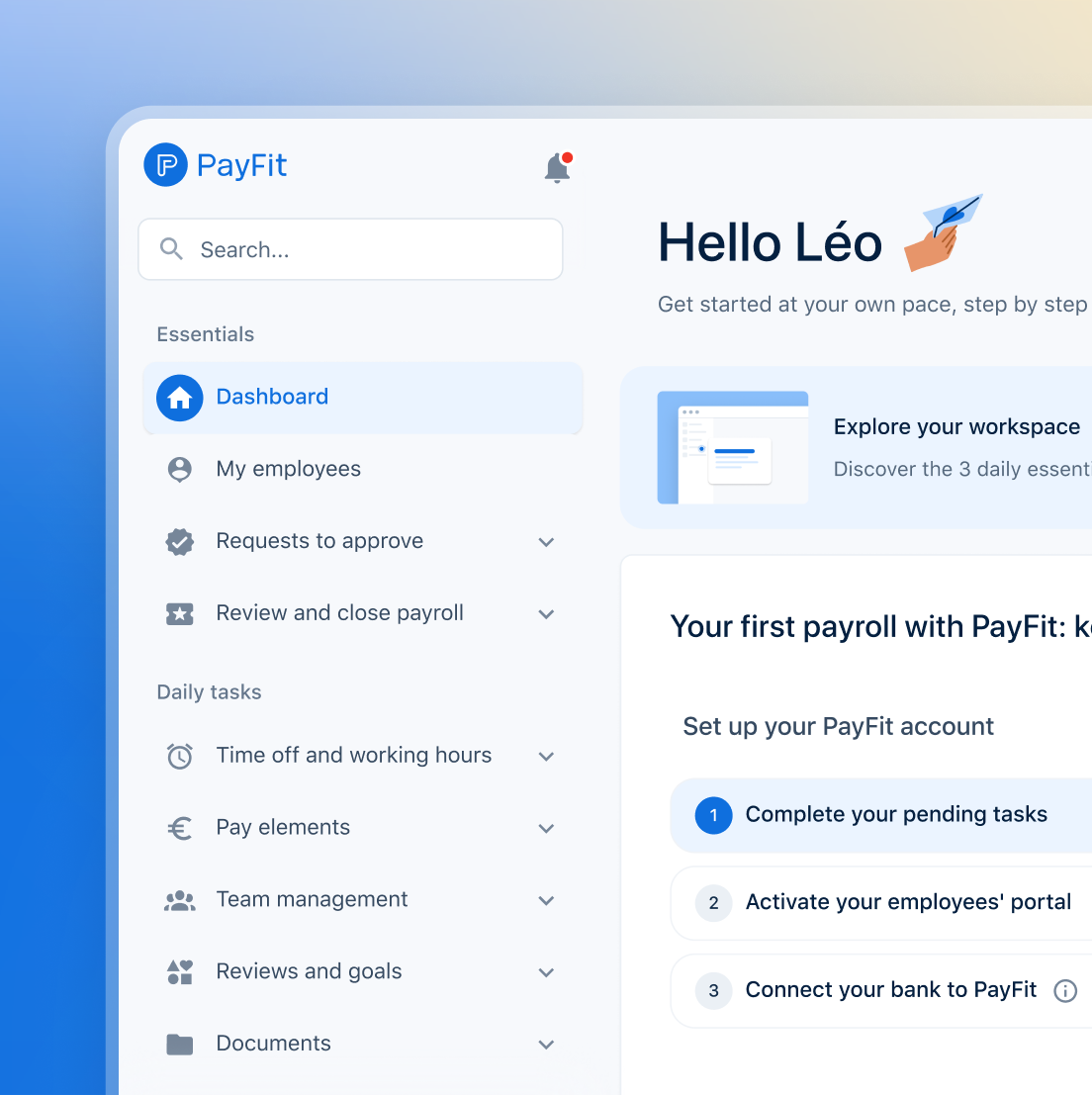
See what's new in PayFit
New features to save you time and give you back control. Watch now to see what's possible