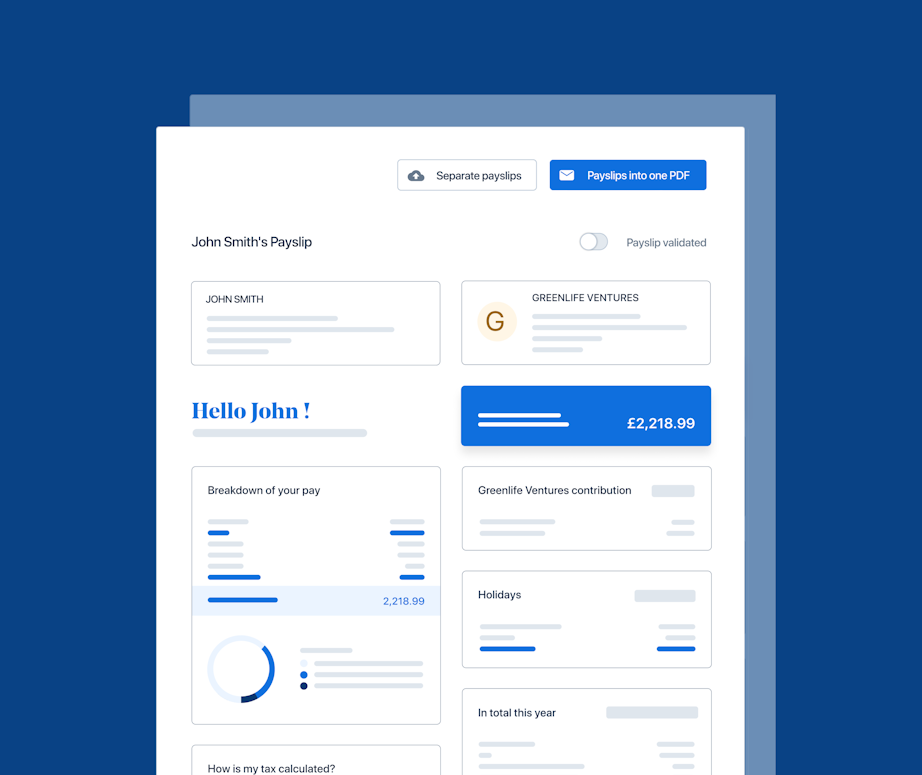What is a P60? And Who Should Get One? PayFit Explains

What is a P60? As one of the most common of HMRC's tax year forms out there, it's one everyone - whether employer or employee - should know about.
This employment form is essential for employee record-keeping - a handy document that provides a summary of what someone has been paid (in other words, their income).
As an employer, you are legally obliged to provide every employee with a P60 before the 31st of May via payroll. But why is this so important? And do you really have to issue one to every single member of staff, or are there exceptions?
We’ll go over what a P60 form is, as well as what it's used for and how you can make accessing them easier for your People.
What is a P60?
The P60 is a handy piece of paperwork issued by employers to each of their employees (barring a few exceptions). In short, it provides rock-solid proof of the total a team member has been paid through their job in a given tax year- in other words, all the taxable income or National Insurance they’ve paid throughout the year.
As one of the core PAYE forms, the P60 acts as a sort of end-of-year certificate and is often the best way for your employees to prove their employment income (such as when they're applying for a mortgage). For that and many other reasons, it’s crucial your employees receive theirs.
What is a P60 used for?
As an employer, it’s your legal obligation to provide a P60 to every employee annually. We’ll talk about the exceptions (as there are a few) in a bit.
But why? Simply put, a P60 is one of the best ways for your employees to prove their income. Whether it’s to do with a tax situation, filing a self-assessment or applying for a mortgage, a P60 acts as a vital employment form.
That, along with HMRC's requirements, makes the P60 an important part of preparing for the new tax year.
When do I need to give my employees a P60?
It’s important to issue P60s on time. Your personnel will need to receive theirs on or before the 31st of May.
While the 31st is the hard deadline to meet, we highly recommend issuing your P60s during March payroll. That gives you, as an organisation, time to deal with any anomalies and a chance for your team members to come back with any questions they might have.
PayFit automatically issues P60s to all employees when you run your March payroll, giving you plenty of time before the deadline.
What happens if I don’t issue P60s on time?
As mentioned above, there can be hefty HMRC fines for employers who don’t meet the deadline; this includes an initial £300 penalty for late issuing and then £60 for every day after until a P60 is issued.
Who should get a P60?
While you’re legally obliged, as an employer, to provide each of your employees with a P60, there are exceptions.
For one, these should only be issued to employees who are still working for you on the 5th of April. So if an employee leaves before then or starts after then, they shouldn’t receive a P60 from your company.
How can I make accessing P60s easier for my employees?
P60s can either be shared in a printed or digital format. Whichever you decide to go with is up to you and what’s suitable for your company.
What’s important is to ensure that the way you share all employee tax documents (e.g. payslips) is consistent. So if you print your payslips and hand them out to the employees, you should keep the same practice when sharing their P60s. That helps avoid confusion and queries from your employees.
While printing payslips and tax forms might seem more tangible, there are several advantages to making all of this digital:
“There is so much technology around now that it just makes sense to host all of your employee documents in one place.
Consider all times you’ve been asked to ‘re-print a payslip’ or that the employee has ‘lost their P60’. It makes sense to store these in a digital format.
Payroll software, like PayFit, includes an employee platform that can be used to host documents such as employment contracts, payslips, P60s and P11Ds.
If you're not able to move from your existing software, you might consider a third-party employee document portal.”
Rebecca Russell
ACIPP
Make sharing P60s easy with PayFit
With PayFit, sharing P60s with your employees becomes a breeze.
Our secure employee portal allows employees to log in and access their P60s. In fact, all important paperwork such as tax forms and employee contracts are stored as digital documents that are easy to download at any time.
Forgotten password? No problem! Employees have the ability to reset their own login details, so there’s no more struggle with password-protected documents.
One login, one portal. One simple solution.
FAQs from employers about P60s
In this case, the employee hasn’t had earnings for the tax year that's just passed. That means there’s nothing to report to HMRC for that employee. As a result, there's nothing to record on a P60, so no P60 is due to that employee.
Another question we often get is whether to correct a P60 if an employee doesn’t provide their P45 before they get their P60. And the answer is no.
If you think about it, adding a P45 to an employee’s record that’s based on earnings from the previous tax year (2021-2022) could impact that employee’s March pay. At this point in the year, the March FPS will have been sent to HMRC, which may have already adjusted the employee’s tax code for the new tax year. So you should avoid making this change, so your employee isn’t taxed incorrectly.
Part Time Workers' Holiday Entitlement - Guide & Calculator

Payroll Numbers Guide: UK Requirements & Best Practices 2025
How Much Does an Employee Cost UK Employers in 2025?