✨ Health insurance, now in PayFit - learn more
💷 All the rates & thresholds you need to know for 25/26...right here
✨ The Payroll Journey: Start, Scale & Succeed Globally - learn more
✨ Health insurance, now in PayFit - learn more
💷 All the rates & thresholds you need to know for 25/26...right here
✨ The Payroll Journey: Start, Scale & Succeed Globally - learn more
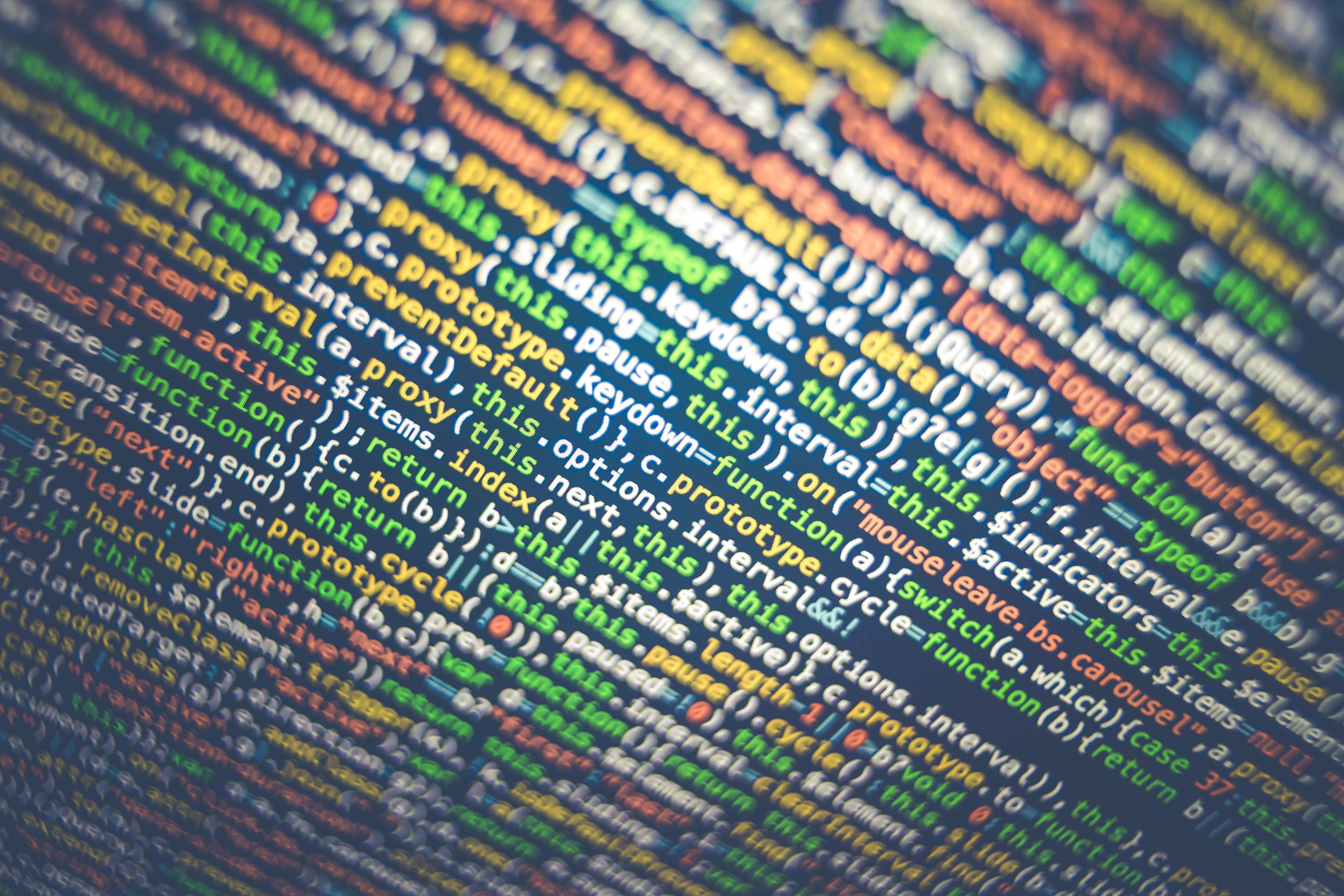
But first, here is a quick summary of the essentials regarding HMRC’s RTI system:
Confused about what RTI submissions are and how they work? This guide covers everything you need to know about HMRC’s RTI system.
We’ll also go into how RTI and payroll work together, and how to make your FPS and EPS submissions so you’re submitting all the right information to HMRC.
Let’s dig in.
The Real-Time Information (or RTI) system is HMRC’s reporting process for the Pay As You Earn (PAYE) payroll system, through which employers report employee pay and other deductions to His Majesty’s Revenue & Customs (HMRC), every time employees are paid.
Since its introduction in April 2013, RTI has helped employers save millions of pounds in administrative costs, and reduce the time and effort required to report to HMRC. It is also an essential part of keeping your business compliant.
In addition, since HMRC’s RTI submissions help employers record any changes to an employee’s personal details and employment status, they allow for a more accurate calculation of due tax and National Insurance Contributions (NICs).
Employers typically use the internet portal or Electronic Data Interchange (EDI) to submit their RTI to HMRC. However, employers who are exempt from the use of electronic communications can use a paper channel to file their RTI.
There are two types of RTI submissions you can make as an employer. These are the Full Payment Submission (FPS) and the Employer Payment Summary EPS.
Let’s break both of these down.
FPS is the main RTI submission employers make to HMRC whenever they pay their employees.
This submission should include the employee’s pay and any deductions from it. Employers need to make a Full Payment Submission, no matter what an employee earns or how long they’ve been working.
A typical FPS should include your employee’s details, including:
How much income tax and NICs should be deducted.
Their name, address, UK tax code, & National Insurance Number.
Information about their net salary.
Their employment status (whether they’re starters or leavers).
HMRC uses all the details provided to determine how much liability for each employee employers must pay at the end of the tax month or quarter. It is vital to check all of these details for accuracy before you submit.
You’re also expected to send in the FPS on or before the employee’s payment date. You can automate the task of sending your FPS to HMRC with good payroll software. All it takes is a click or two to set it up.
That the FPS contains information about whether employees are starters or leavers is important because this often determines what other forms you might need to submit.
After hiring a new employee but before paying their first pay check, you should ask them to fill out and answer the questions on a Starter Checklist. Doing so will help you ascertain the right tax code that applies to that employee.
Sometimes, new employees will have their P45 form from their previous employer. If so, the information on this form can come in handy to know their tax code and determine how much tax they should pay.
Whenever an employee is leaving your company, you should ensure you mark them as a leaver when sending the FPS to HMRC. You should also give them a P45 form to present at their next place of employment.
In the unfortunate case that an employee dies, you are expected to submit the FPS with the employee’s date of death as their last day.
Tired of manual payroll admin?
PayFit automates HMRC submissions, calculates deductions accurately, and gives you real-time visibility, so you can focus on growing your business, not chasing spreadsheets.

An EPS is a part of RTI that’s submitted to HMRC to inform them of any deductions to be made based on the calculations from the FPS.
An EPS is usually sent monthly. However, in some cases, you can send them every quarter or once a year, depending on the reason for the EPS.
Here are some of the most common reasons to send an EPS:
Construction Industry Scheme (CIS) deductions, requiring submissions once a month if you want to claim it.
Statutory Payments when you want to reclaim payments on statutory maternity, adoption, paternity, shared parental, or parental bereavement pay.
To inform HMRC if you don’t have any due payments for the month (or pay period).
Like with the FPS, you can send EPS’ through payroll software, and you can verify your position by logging into your HMRC online account.
To help clarify the differences between the two main submission types, here is a quick comparison recap:
| Feature | Full Payment Submission (FPS) | Employer Payment Summary (EPS) |
|---|---|---|
| Primary purpose | Report individual employee pay, tax, and deductions. | Report adjustments, reclaims (statutory pay), or periods of no pay. |
| When to submit | On or before the employee’s payday. | By the 19th of the following tax month. |
| Frequency | Every time you pay your staff (e.g., weekly or monthly). | Monthly (if applying for reclaims or reporting inactivity). |
| Key contents | Tax codes, gross/net pay, NICs, starter/leaver details. | Statutory maternity/paternity pay reclaims, CIS deductions, “No payment” dates. |
2026 payroll checklist
As we already mentioned, you must submit your FPS on or before each employee’s payday, and EPS as the need arises.
Failure to submit the FPS on time will attract fines and penalties from HMRC. HMRC will fine you depending on the number of employees you have.
Here’s what the fine/penalty for different company sizes looks like:
Companies with 1-9 employees will have to pay £100
Companies with 10-49 employees will have to pay £200
Companies with 50-249 employees will have to pay £300
Companies with more than 250 employees will have to pay £400
HMRC can add more penalties if you still fail to file your RTI after three months. To avoid any nasty surprises, always read HMRC’s notices sent to your business or Accounts Office.
Aside from turning in your FPS late, you can also be fined for inaccurate in-year RTI submissions and late PAYE payments.
💡 Good to know: Managing all these RTI requirements alongside your other monthly payroll obligations can be complex. To ensure you never miss a critical deadline or submission, download our comprehensive UK payroll compliance checklist covering FPS/EPS deadlines, PAYE payment dates, year-end tasks, and common mistakes to avoid.
Stay compliant with these key upcoming changes:
Employer NICs: Rate increased to 15%, and Secondary Threshold dropped to £5,000/year.
Employment Allowance: Increased to £10,500, with the £100k eligibility cap removed. Check your eligibility for the Employment Allowance.
Statutory Neonatal Care Pay: New payment, reportable via FPS and reclaimed via EPS. Read more about Statutory Neonatal Care Pay.
Hours reporting: Proposals for specific hours reporting were scrapped. Continue using existing bands (A–E).
Mandatory payrolling of benefits has been deferred to April 2027. Employers are still encouraged to register for voluntary payrolling early to prepare for the transition away from P11Ds.
HMRC-recognised payroll software automatically handles all RTI submissions (including FPS and EPS) on your behalf. This means you’ll never have to worry about keeping your employee records intact (avoiding duplications and inaccurate tax calculations), or sending your FPS and EPS on time.
Automating these tasks helps ensure your business remains compliant while significantly reducing administrative effort.

If no employees were paid within a tax month, you must still inform HMRC. You should submit an EPS indicating ‘no payment for period’, in order to ensure HMRC does not expect a payment or issue a penalty.
If you spot an error after submitting an FPS, you can usually correct it in your next regular FPS. If the error relates to the current tax year, simply update the Year-To-Date figures in your next submission.
Your final submission (usually your last FPS or EPS) must be sent on or before your employees’ last payday of the tax year (ending 5th April). You must indicate that this is your final submission for the year to close off your payroll record.
Most payroll software will provide a confirmation receipt. You can also log in to your HMRC online account to view your PAYE position and verify that the figures match your payroll records.
Learn how directors’ National Insurance works in the UK in 2026, including rates, thresholds, calculation methods, and key differences from employees.

Learn how to submit a Full Payment Submission (FPS) to HMRC in 2026, including deadlines, payroll data requirements, RTI rules, and how to avoid penalties.

Learn what an employer reference number (ERN) is in the UK, what it looks like, where to find it, and when you need one for payroll and PAYE admin.

Understand the difference between cumulative & non-cumulative tax codes. Ensure your UK payroll is accurate & HMRC compliant for 2026 & 2026/27.
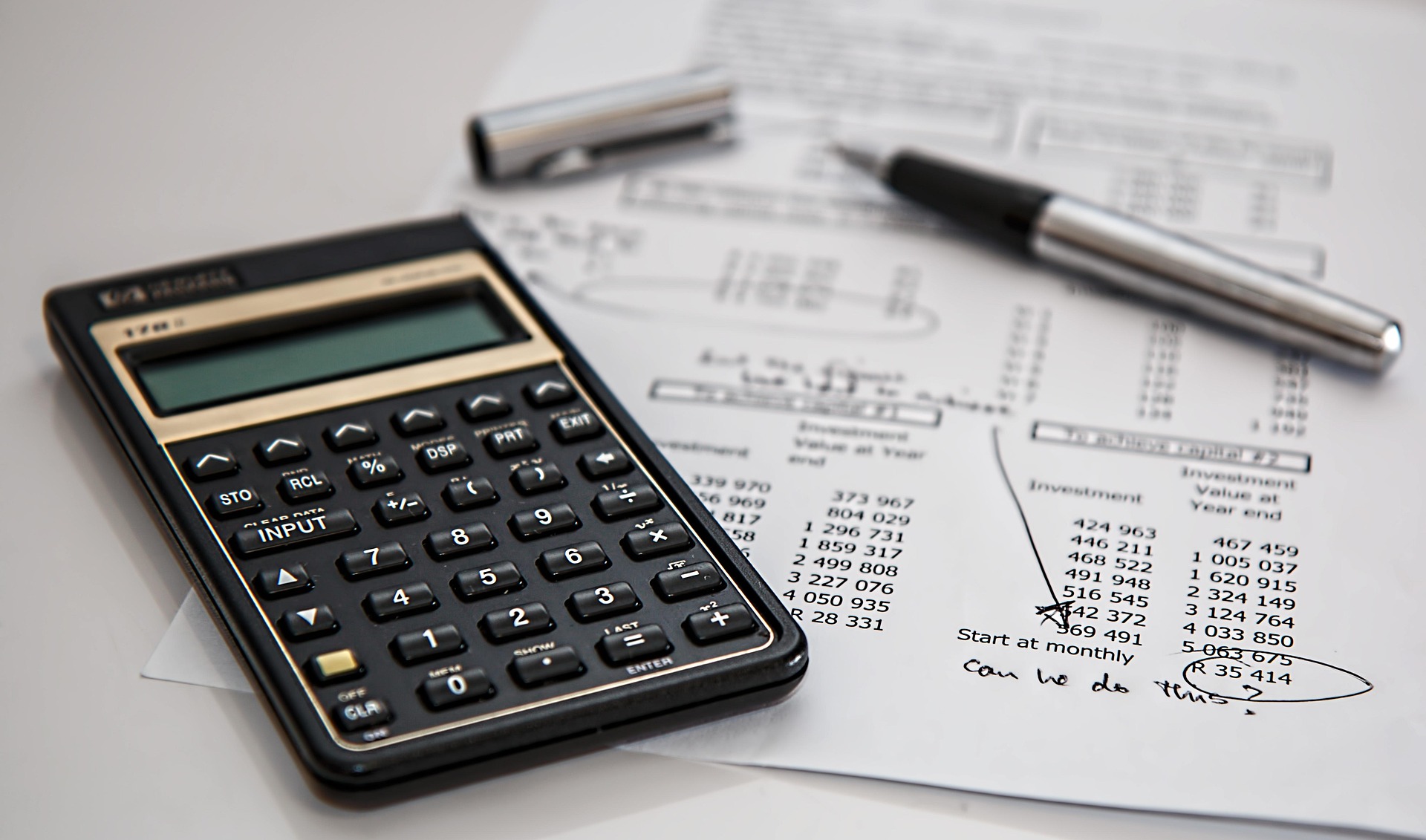
Understand the PAYE reference number (ERN), learn where to find it, how to register as an employer with HMRC, and why it matters for payroll compliance.

Learn about the key National Insurance changes in 2026 affecting UK businesses, including employer rates, thresholds, and the Employment Allowance.
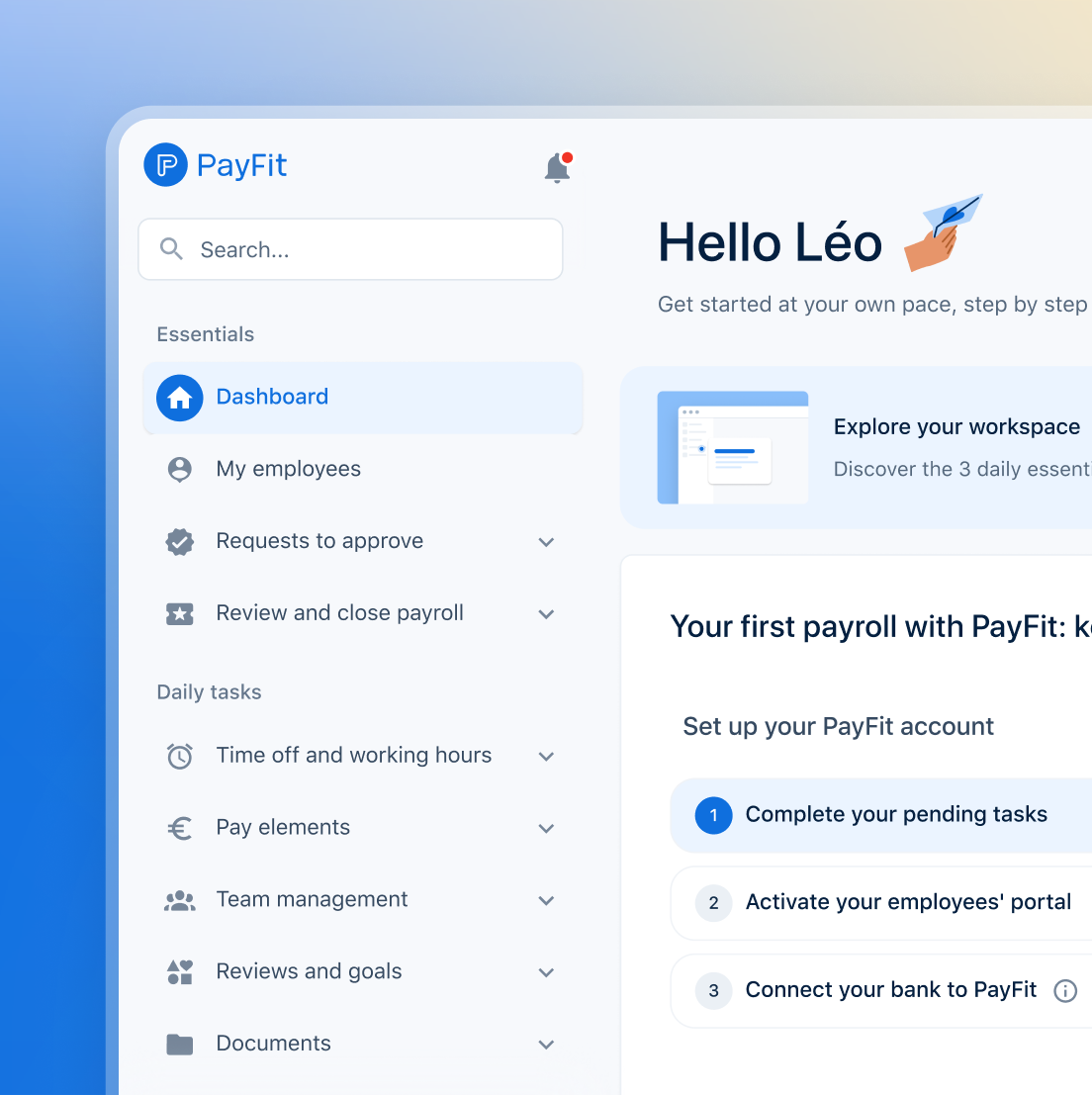
See what's new in PayFit
New features to save you time and give you back control. Watch now to see what's possible