✨ Health insurance, now in PayFit - learn more
💷 All the rates & thresholds you need to know for 25/26...right here
✨ The Payroll Journey: Start, Scale & Succeed Globally - learn more
✨ Health insurance, now in PayFit - learn more
💷 All the rates & thresholds you need to know for 25/26...right here
✨ The Payroll Journey: Start, Scale & Succeed Globally - learn more

Here is a quick summary of the essentials you need to know about PAYE for the 2025/26 tax year:
The PAYE system is used by employers all across the UK. But what exactly is it? We break down the UK’s preferred tax collection system and how it works for employers, including all the steps you need to take to pay HMRC through PAYE.
The Pay As You Earn system, otherwise known as PAYE, is a system that allows employers to manage the withholding of tax and National Insurance contributions (NICs) from their employees' earnings directly at source. In other words, people receive a net amount for their income and don’t have to pay any further tax (unless they receive additional income, and therefore have to complete a self-assessment).
Most UK employers use the PAYE payroll system to ensure that they can accurately work out how much income tax and NICs their staff owe. The deductible amount is then removed from wages before being paid.
The amount of each subtraction depends on several factors, including an individual’s tax code, their National Insurance category letter, and their earnings. Pension plan contributions, student loan repayments and child maintenance payments also affect how much you have to take from a paycheck.
The answer, in the majority of cases, is ‘yes’. But, there are a few exceptions.
For example, if none of your staff earn more than £96 a week or claim expenses or receive benefits or pension contributions, you are free from the requirement to register.
However, you must register for PAYE if any of your employees meets one or more of the following criteria:
Has another job (regardless of how much you pay them).
Earns £96 a week or more.
Claims expenses and/or receives employee benefits.
Receives pension contributions from your company
If any employee meets any one of these criteria, then you must register and process their pay through PAYE.
And even if they don’t meet any of these criteria, you still have to maintain proper records and a full payroll history.
Setting up your PAYE payroll is pretty straightforward. While some companies opt to do this through an accountant, it’s possible (and generally very easy) for most businesses to set this up on their own.
Before you can get going with PAYE, you’ll want to action the following:
Register as an employer with HMRC: You’ll receive a login for PAYE Online, which you should then get access to around five working days after registering.
Choose a good payroll software: This will allow you to record staff details, calculate pay and deductions, and report these to HMRC in an easy and automated way.
Once you’ve set up your PAYE scheme, you must commit to the following tasks each and every month:
Record all money paid to employees. Records must be accurate, as these will be reported to the authorities.
Keep HMRC updated about your staff, and let them know of any changes that occur (e.g. starters and leavers, etc.).
Record pay, make deductions, and report these figures to the tax office either on or before each payroll run.
With multiple monthly deadlines to track, using a structured UK payroll compliance checklist helps ensure you consistently meet all your HMRC obligations throughout the tax year.
2026 payroll checklist
PAYE bills must be paid to HMRC by the 22nd of the following tax month, provided you pay electronically on a monthly basis (or by the 19th if paying by cheque). If you pay quarterly, the amount must be paid after the end of the quarter (for example, the payment for the quarter ending 5th October is due by the 22nd of the same month).
As per legislation enforced since 2019, all employers in the UK must provide payslips to their workers. These must be sent on or before payday so staff have something to reference.
Every payslip you send as an employer should contain essential information like gross wages and deductions, as well as the take-home wage. You’ll also need to include the employee’s NI number, tax code and all earnings and tax taken up to that point in the year. You can also include hours worked or the hourly wage if this is applicable.
The 2025/26 tax year introduced a significant change for employers, primarily driven by updates to National Insurance. While personal tax allowances remain frozen, businesses face higher contribution rates and lower thresholds, making accurate payroll processing even more critical than ever.
Looking further ahead, major compliance changes are on the horizon for 2026 and 2027. Here is a breakdown of the essential figures applying from 6th April 2025, and what to prepare for in the future:
Standard personal allowance: Remains frozen at £12,570 (policy now extended until April 2028).
Basic rate tax threshold: Frozen at £37,700 (policy now extended until April 2028).
Employer NIC rate: Increased to 15%.
Secondary threshold (employer NICs start): Reduced to £5,000 per year (£96 per week).
Employment allowance: Increased to £10,500.
Mandatory payrolling of benefits: Delayed until April 2027 (voluntary registration remains open for the 2025/26 and 2026/27 tax years).
Future outlook (from April 2026):
Making Tax Digital (MTD): Self-employed individuals and landlords with income over £50,000 must keep digital records and send quarterly updates starting on 6th April 2026.
There are a number of steps to ensuring PAYE is processed correctly and is in full compliance, we’ll take a look below.
To start, you’ll need to figure out how much income tax and National Insurance (more on this in a bit) you’ll need to deduct from the salary. To work this out, you’ll need the tax code. You can use this tool provided by the UK government, or if you’ve got the P45, even better.
For National Insurance (NI), you’ll again need to refer to the correct tax code. But your employees will also be categorised by different NI classes based on their age and employment situation. You’ll need both of these codes to work out the deduction for NI.
Next, you’ll want to ensure you’ve deducted the right amounts for student loans and pension contributions for those employees who are enrolled in a workplace scheme.
Since sick pay, bonuses and benefits are taxable just like normal income, you’ll need to deduct PAYE before paying any of these amounts out.
Expenses, on the other hand, are not considered income. This is because the employee is paying for these themselves rather than getting them reimbursed. As such, these are not subject to tax or NI.

A guide for businesses
Once you’ve worked out all your figures, you’ll need to report these via a Full Payment Submission (FPS), which you’ll submit to the Revenue Office by a specific date every month (on or before your employees’ payday).
We can’t emphasise enough how important it is to ensure these submissions are made on time. A late FPS is likely to result in a penalty, or at the very least, a firmly-worded warning if it’s your first time.
Exceptions can be made, of course, but they are rare and usually come with a whole host of stringent requirements.
So, you’ve done all the above, including reporting your figures. Don’t forget, you’ll also need to pay these taxes! Typically, this is paid on a monthly basis, although smaller businesses that are likely to pay less than £1,500 a month can pay their bill every three months.
There are various ways you can make payments to HMRC, including online, via telephone, or through CHAPS or BACS payment. Corporate credit cards, direct debit and cheques are also accepted.
Once paid, you’ll want to check your online account to make sure the payment has been received.
In addition to the FPS, there are several other forms associated with PAYE. Some of those aren’t needed until the end of the tax year, or when a staff member leaves, but it’s important to keep an organised record of all of these so that you and your team can access them at any time.
P11D: A P11D is a form that details the benefits received by an individual that haven’t been payrolled or included in a PAYE Settlement Agreement (PSA).
P11D(b): If your staff receive P11Ds, then, as an employer, you’ll need to submit a P11D(b) form as well.
P45: This document is issued to an employee at the end of their employment. It details exactly how much taxable income an employee has received, as well as the total amount of tax paid.
P60: A P60, otherwise known as an End of Year Certificate, details an employee's total taxable gross earned throughout the year. It’s also broken down between current employment and previous employment.
As an employer, you are legally responsible for completing PAYE tasks, even if you choose to outsource them to a third party. If you fail to pay the right amount to HMRC, you run the risk of paying interest and penalties.
That’s why it’s so vital that all business owners, big or small, understand payroll and PAYE tax properly, so that penalties can be avoided, and staff are paid correctly and on time.
Employers can claim a deduction on the money owed to HMRC by sending an Employer Payment Summary (EPS) by the 19th of the following tax month.
Any overpaid tax can be used as credit for future payments. However, if you’d prefer, you can apply to receive a PAYE tax refund.
PAYE pay includes tips, benefits, commission, bonuses and various statutory pay items, such as maternity, paternity, adoption and sick pay. Payroll software can help companies calculate pay and deductions accurately and efficiently.
It can also help with reporting to HMRC. All payments and deductions must be reported either before or on the date payroll is run. Companies are also required to inform HMRC if they employ any new members of staff, or if an existing employee’s circumstances change at all.
A payroll software automates the entire PAYE process:
Automatic tax and NI calculations (15% employer NIC, 8% employee NIC)
RTI submissions sent directly to HMRC on time
P45, P60, P11D forms generated automatically
Real-time payslip updates for employees.
All you have to do is find the best payroll software for your business' needs and priorities, and begin handling 2025/26 compliance automatically.

The key changes include the increase in employer NIC to 15%, the reduction of the Secondary Threshold to £5,000 (£96/week), and an increased Employment Allowance of £10,500. Personal allowance remains frozen at £12,570.
RTI submissions now require enhanced data quality standards and stricter deadlines. Employers must ensure their payroll software is compliant with new validation requirements and can handle all of the additional data fields.
HMRC now requires all PAYE records to be kept digitally, with specific requirements for data security, backup procedures, and audit trails. Records must be maintained in HMRC-compatible formats and be readily accessible for at least three years.
The increase to £10,500 provides greater relief for eligible small businesses, but comes with enhanced reporting requirements and stricter eligibility criteria. Employers must maintain detailed records to justify their claims, particularly those near the threshold.
HMRC has introduced a stricter penalty regime for 2025/26, with increased fines for late or incorrect submissions. However, they have also implemented a new ‘soft landing’ period for certain digital requirements to help employers adjust to the changes.
Learn how directors’ National Insurance works in the UK in 2026, including rates, thresholds, calculation methods, and key differences from employees.

Learn what an employer reference number (ERN) is in the UK, what it looks like, where to find it, and when you need one for payroll and PAYE admin.

Learn how to submit a Full Payment Submission (FPS) to HMRC in 2026, including deadlines, payroll data requirements, RTI rules, and how to avoid penalties.

Understand the difference between cumulative & non-cumulative tax codes. Ensure your UK payroll is accurate & HMRC compliant for 2026 & 2026/27.
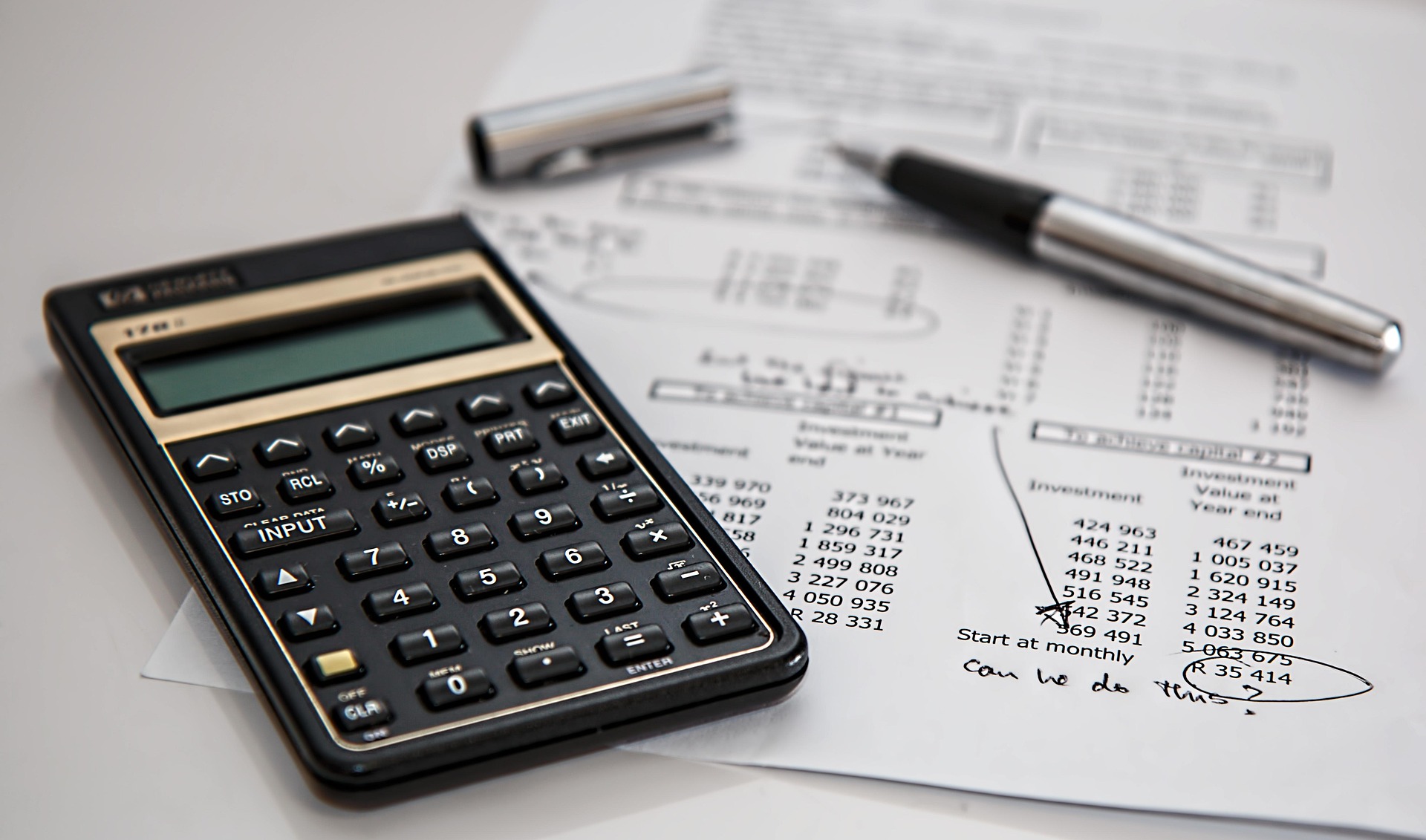
Understand the PAYE reference number (ERN), learn where to find it, how to register as an employer with HMRC, and why it matters for payroll compliance.

Learn about the key National Insurance changes in 2026 affecting UK businesses, including employer rates, thresholds, and the Employment Allowance.
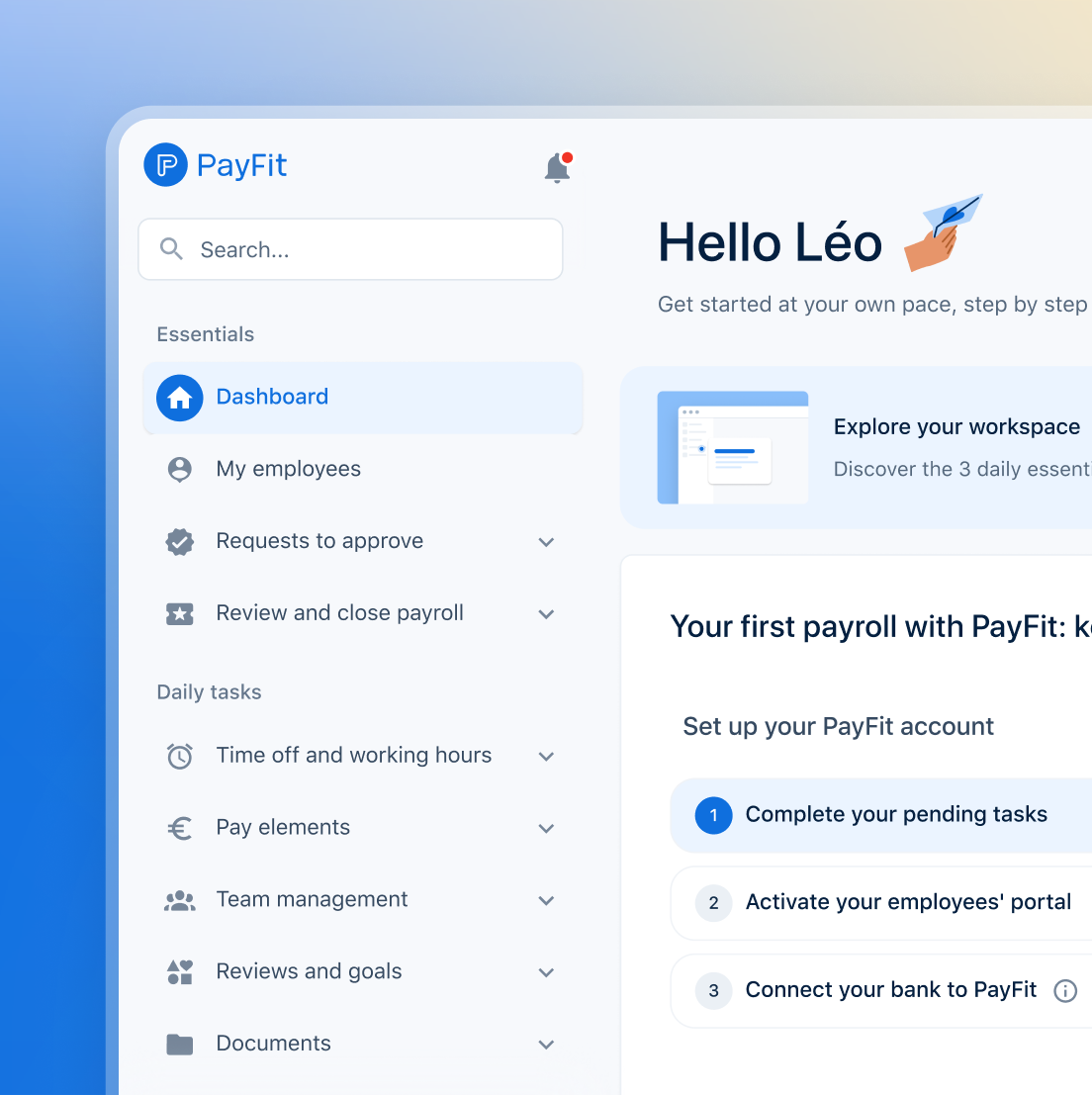
New features to save you time and give you back control. Watch now to see what's possible