✨ Health insurance, now in PayFit - learn more
💷 All the rates & thresholds you need to know for 25/26...right here
✨ The Payroll Journey: Start, Scale & Succeed Globally - learn more
✨ Health insurance, now in PayFit - learn more
💷 All the rates & thresholds you need to know for 25/26...right here
✨ The Payroll Journey: Start, Scale & Succeed Globally - learn more

One of the (many) benefits of running your payroll in-house is the ability to have a huge amount of insightful data at your fingertips. And from this data it is possible to collate payroll reports. Payroll reports come in many different shapes and sizes, created at a company or individual level, for use internally or to submit information to HMRC, lenders or even investors.
Here, we’ll cover what a payroll report is, as well as some of the most common types. We’ll look at your payroll reporting requirements from a regulatory perspective, the benefits of payroll reporting, examples of payroll reports and how to create them using PayFit.
So let’s get straight into it shall we?!
A payroll report is a - usually nowadays - electronic document that contains specific information relating to company payroll and components contained within it. If you are working with an outsourced provider, a payroll report is something that you would request from them - however if you’re using payroll software then it’s something that can be downloaded yourself.
This could be at an individual or company level - for example an employee’s National Insurance contributions over a given period (individual) or the total employer pension contributions across the whole business (company).
What’s included on a payroll report depends entirely on the data that the user has selected and downloaded either from their payroll software or requested from a third party (e.g.: your accountant). For example it might be the entire monthly salary for an individual or the company as a whole, or specific deductions such as NI, pensions or student loan payments. Many payroll software providers only offer a PDF as a download, however we allow users to download data as PDF, Excel or CSV.
This is just a tiny snapshot of what’s possible, with a huge range of employee pay metrics able to be added, particularly with payroll software such as ours (more on this later).
Payroll reports might be used by a finance controller or CFO to forecast the total cost of employees for the year ahead and to budget accordingly, or to notify HMRC of an employee’s benefits and expenses for the tax year (P11D) for regulatory purposes.

We can only speak for ourselves in regards to the specific metrics available, but the different types of payroll report can be broadly split into three categories, as alluded to above:
company : payroll information for the company as a whole, to be used internally for budgeting, forecasting and strategy;
individual : information for specific individuals, again to be used internally;
regulatory : usually information for the company as a whole, but to be submitted to HMRC on a monthly (i.e.: FPS / EPS) or annual (i.e.: the end of the tax year) basis to comply with regulatory reporting requirements.
PayFit offers a wide range of standard reports that are pre-built into the software, something that other providers also offer. In our case these include, split out either by month or for the tax year as a whole:
company costs : breakdown of the cost per employee and total cost of all employees;
gross / net breakdown : report of all pay / deductions affecting gross / net pay, and vice versa;
pension contributions : employee and employer pension contributions per employee and company totals;
employer payment record : breakdown of the amount due to HMRC, such as income tax, NIC, student loans and so on. Also known as P32;
payments to make : breakdown of the monthly payments to make to employees, HMRC and pensions;
full payment submission (FPS) : breakdown of the amount due to HMRC at an employee level, such as income tax, NIC, student loans and so on. Also known as FPS.
Some providers, us included, also allow users to create custom payroll reports, for example salary changes over time, gender pay gaps, monthly benefits variances, overtime pay and many, many more.
And savvy providers, PayFit once again included, integrate with other software - for example accounting and pension providers - to help payroll and HR professionals get access to reports and manage multiple tasks without having to switch between multiple systems.
Check out our helpful guide on 5 payroll metrics to track to help you get to the most insightful data quickly.


Ensure a smooth payroll process
The frequency with which a payroll report needs to be created depends on the nature of the report. Reports for internal use can be created on the fly, however for regulatory reporting a more consistent timeframe will apply, for example by a particular day each month or by a given date each year.
For internal strategic purposes, for example budgeting, forecasting and workforce planning, a user will most likely wish to download reports on a quarterly basis in order to make business decisions for the following period.
There are many different benefits of creating online payroll reports, depending on the chosen metrics.
The key benefit of a report downloaded for regulatory reasons is that it helps reduce the stress around compliance, i.e.: submitting Real Time Information (RTI) or end of tax year information to HMRC and knowing exactly what is owed. Penalties for late payment suddenly become a thing of the past, as the relevant report can be accessed in a matter of clicks.
Speaking internally, effective payroll reports help make strategic decision-making easier and better informed. With accurate data that has been automatically uploaded into your payroll software and stored safely, the risk of human error is essentially eliminated, meaning that forecasting, budgeting and workforce planning decisions are based on the actual payroll data, rather than assumptions.
And overall, having better insight into your employees means that you’re able to answer their queries quickly and accurately.
Better yet, PayFit empowers staff to find the answers to their payroll and HR questions via their own login, allowing them access to items such as payslips, Pxx forms, expense submissions and annual leave allowance. This frees up your time for more business-impactful work, as well as ensuring that individual employees cannot access the sensitive company-wide data you’ll be able to see as an admin.

A payroll reporting dashboard lies at the heart of most payroll software, a place from which a user can download pre-built reports or create custom ones. For the pre-built options, it is as simple as navigating to the relevant report and downloading in your chosen format.
And for custom reports, users can add single or multiple dimensions as appropriate, choose a timescale to report on and then download in their chosen format. Yep, it really is that easy - at least with an in-house payroll software solution that is!
We invite you to download some of our free resources, including the super useful monthly payroll checklist you can find below, to help ensure your payroll processes run smoothly each and every month.

Discover how to use payroll data to drive business growth. Learn to track costs, ensure compliance, and improve retention with accurate payroll insights.

This guide will explore the most important objectives for UK HR departments and how to use KPIs to achieve these goals.

Proving the value of HR is hard. As we explore here, it's about having access to robust data, plus the time for game changing initiatives.

People analytics - analysing data about people to solve business problems - helps HR teams make evidence-based decisions. Read all about it here.

Creating a data-driven company culture starts with making data accessible to the right people, and that includes your payroll data. Find out more here.

In this guide we explain the concept of payroll journals, what goes into a payroll journal entry, plus how to run and export them using PayFit.
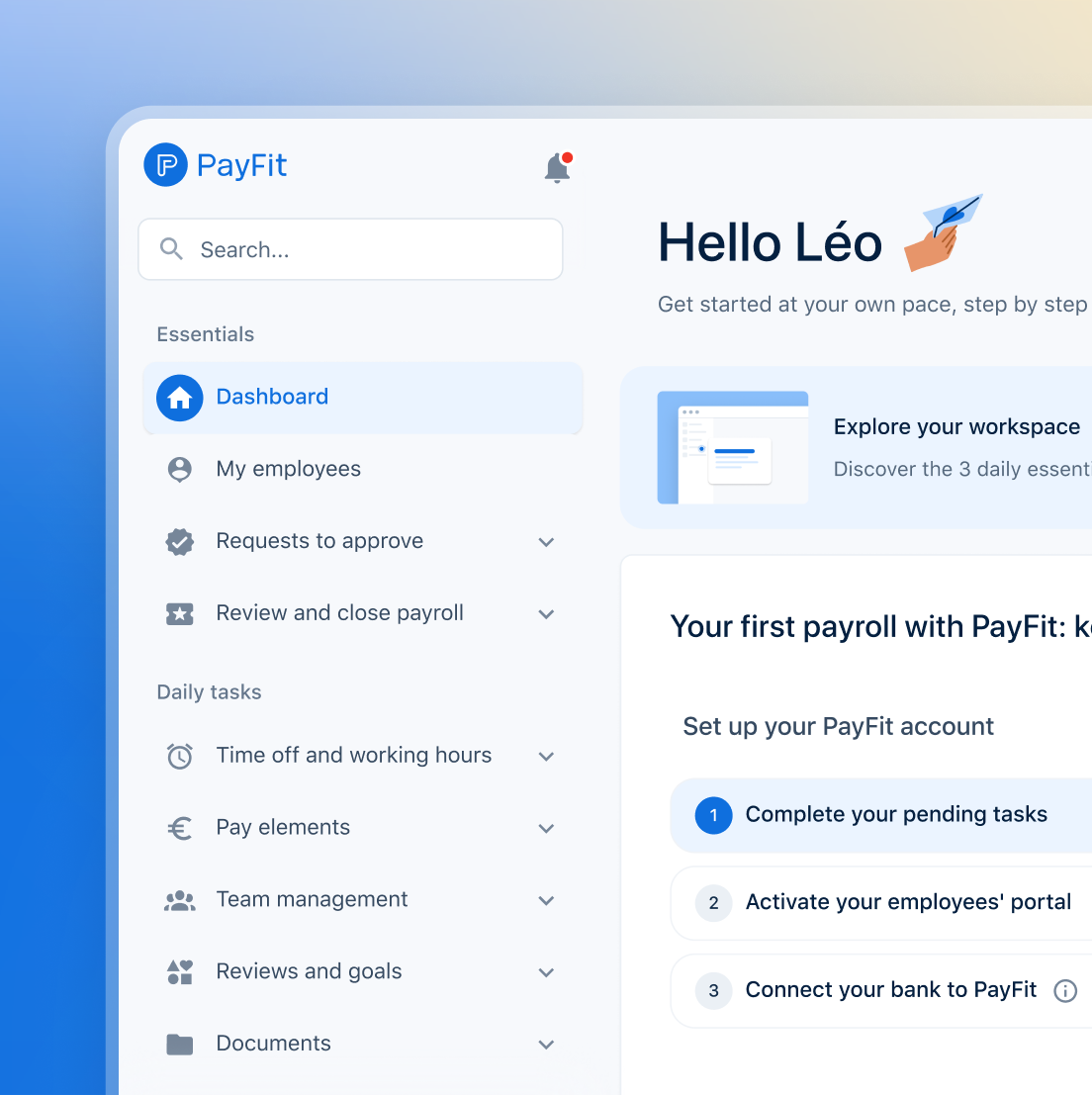
See what's new in PayFit
New features to save you time and give you back control. Watch now to see what's possible