✨ Health insurance, now in PayFit - learn more
💷 All the rates & thresholds you need to know for 25/26...right here
✨ The Payroll Journey: Start, Scale & Succeed Globally - learn more
✨ Health insurance, now in PayFit - learn more
💷 All the rates & thresholds you need to know for 25/26...right here
✨ The Payroll Journey: Start, Scale & Succeed Globally - learn more

With more improvements made to our platform over the past year, we thought we’d provide another roundup of PayFit’s most popular features.
From user-friendly workflows to market-leading integrations, custom reporting and more, we’ve been busy making PayFit the best it can be. So let’s dive into some of the features our customers are currently loving the most.
This one goes down a treat whenever we show it during walk-throughs.
Run My Payroll takes you through all stages of running payroll, reducing monthly admin to a few swift clicks. Broken down into six easy-to-follow steps, you can review everything from starters & leavers to monthly changes like SSP payments before checking payslips and running payroll.
See this as your draft payroll for the month; the great news being you can make adjustments right up to payday!
Starters and leavers are automatically pulled through while pro-rated salary, PILOH and PILON are calculated behind the scenes. You’ll then get to review any changes for that month (think student loan deductions and tax code changes). These instantly update and are reflected on payslips.
Finally, the salary review includes our popular variance dashboard, where you can look at the previous month and compare it to the current one. No more digging through spreadsheets to spot the difference.
The result? More visibility and control over your monthly process and less confusion.


Another aspect of our platform customers rave about. While other providers charge additional costs to process benefits, we include these free of charge. In addition to this, we cover a wide range of schemes from Cycle to Work to things like life insurance and training & development.
It can be a bit daunting to report all these benefits to HMRC, especially if you’re not totally familiar with the benefits process. Not to forget, processing benefits and reporting these on your P11Ds can be a very manual and time-draining experience.
That’s where PayFit comes in clutch. We automatically process your benefits for you and can submit P11Ds on your behalf to HMRC, making quick work of all that end-of-tax-year admin.
Resource: Can’t seem to get your head around benefits? Here’s a handy breakdown of Benefits in Kind for Employers.


We cover this in our roundups, time and time again, and for good reason; we’re firm believers that any payroll platform is only as good as the integrations it supports.
In other words, having different systems that can talk to each consistently reduces the need for redundant data entry.
Over the years, we’ve spent a lot of time on compatibility. As a result, we have some of the most sophisticated API integrations in the marketplace. Whether it’s syncing up with the best accounting solutions, performance software or expenses management tools, we’ve sorted it.
We also sync with a number of leading pension providers, from Aviva and Nest to People’s Pension.


One of our most popular features is the custom report. That’s right: you can use PayFit to track payroll data to uncover trends and supercharge your decision-making.
Our custom reporting feature allows you to pull out any data that comes through PayFit as a report. You can run a report at any time in just a few clicks based on over 319 different dimensions and download these as a PDF or CSV file.
Whether you’ve got a small or large amount of payroll data, there are so many insights to be gleaned from the simple act of tracking payroll metrics. This can help reduce costs, reveal areas for improvement (such as around gender pay disparity) as well as promote a better understanding of your business and its needs.
Finally, there’s the fact that PayFit provides excellent employee accessibility.
This isn’t really a feature, per se, as much as it’s something we’ve simply always done. Empowering employees by helping them to understand their payslips better is at the core of our mission. To stand by this, we make payslips as accessible as possible.
Each employee gets their own portal, where they can review and download any previous payslip. They can also access and download other employment documents like their contract, P60s and P11Ds.
The best part? Employees have access to the PayFit platform through their login for up to 30 years, which means they’ll still have access to their payslips even when they leave.

Payroll software guide
In addition to the major features above, here are a few other aspects of our platform we felt would be great to highlight…
PayFit is so much more than ‘just’ a payroll platform. The one-to-one tool is just one of many great HR features. It provides a template for managers and employees to catch up every week. Use the template to discuss performance, growth and future career opportunities.
Salary sacrifice allows employees and the employer to pay less/ NI. The good news is PayFit enables this employee-friendly policy. In other words, if you want, you can transfer more money back to your employees, which can help out with things like Cost of Living and overall wellbeing.

This last step on the Run My Payroll workflow is an optional one. Nevertheless, it’s pretty nifty. Use this checklist to double, triple check you’ve done everything you need to before running your monthly payroll (and achieve total peace of mind).
Last but certainly not least is payslip breakdowns. Available in your employer portal, these come in very handy when fielding questions from employees on tax, NI, student loan deductions and pensions.

Want to see these features in action? You can see all of these, and so much more, during one of our brilliant product walkthroughs. Schedule a demo, and we’ll tailor your session to your organisation's needs.


Compare the best payroll software for UK businesses in 2026. Discover solutions to automate compliance, support growth, & manage employees effectively.

Learn how to run payroll in the UK from how to register for PAYE, calculate tax and NI, send RTI submissions on time, to avoiding HMRC penalties.

Cloud-based payroll software helps UK businesses improve accuracy, reduce errors and maintain HMRC compliance by centralising payroll data and calculations.

We cover the principles of UK payroll accounting, as well as National Insurance rates, 2026/27 tax year compliance & how to streamline your financial reporting.

Essential guide for UK managers on payroll in human resource management, covering National Insurance changes, 2026 regulations, and compliance.

Understand exactly what is net pay, how to calculate it, and the latest UK tax and National Insurance changes for affecting your payroll.
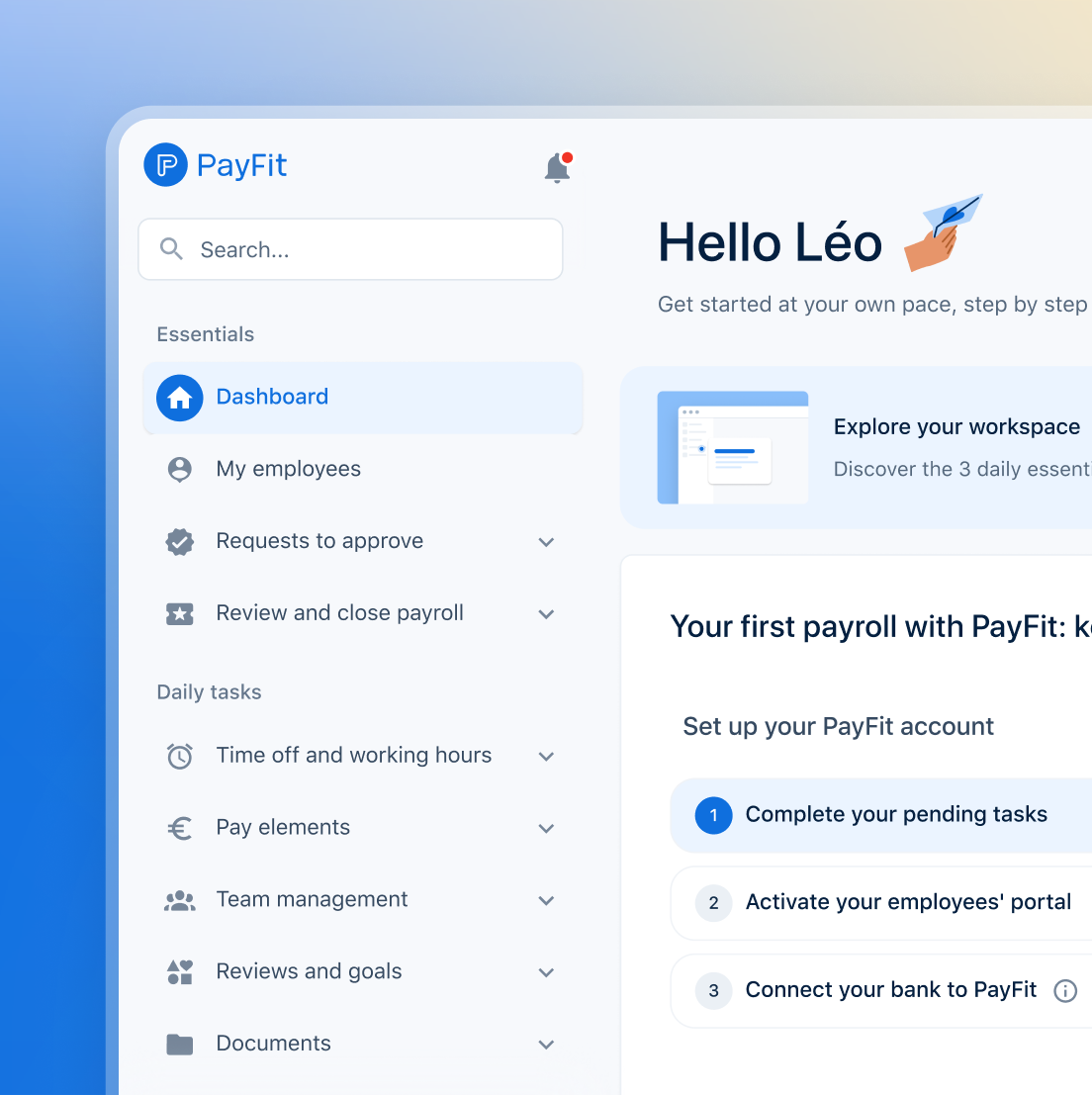
See what's new in PayFit
New features to save you time and give you back control. Watch now to see what's possible