✨ Health insurance, now in PayFit - learn more
💷 All the rates & thresholds you need to know for 25/26...right here
✨ The Payroll Journey: Start, Scale & Succeed Globally - learn more
✨ Health insurance, now in PayFit - learn more
💷 All the rates & thresholds you need to know for 25/26...right here
✨ The Payroll Journey: Start, Scale & Succeed Globally - learn more

Let’s face it - running a business comes with a lot of taxation. With all the different forms of taxes, fees, and deductions involved, it can be a challenge to keep track of what’s coming and going in your accounts.
Enter the P32 or Employer Payment Record. This handy little form offers a summary of all the amounts your business is due to pay to HMRC for that month. In other words, it shows a breakdown of the debits (taxes) and credits (employment allowance, statutory pay recovery, etc.) owed to HMRC.
In modern-day payroll, the information on your P32 is sent through to HMRC via your FPS and EPS submissions. Still, downloading your P32 form is a useful way of reviewing and keeping track of all those payments.
Let’s take a look at what a P32 form is and how it fits into the bigger picture of HMRC’s RTI system.
A P32, or Employer Payment Record, is a form that recaps all the amounts you’ve paid (or are paying) to HMRC each month.
It details all your PAYE amounts, that have run through your payroll as well as student loan amounts and National Insurance Contributions (NICs).
As we mentioned earlier, most, if not all, of this information is now submitted to HMRC through their Real-Time Information system - in other words, your FPS and EPS submissions. That all said, let’s cover what exactly you’ll find on a P32 form.
This is the gross amount of income tax deducted from your employees’ paychecks.
The deductions referred to here are the total amounts for student loan (plans 1, 2 and 4) and postgraduate repayment deductions you’ve recovered from your employees.
The sum of income tax, student loan and postgraduate loan deductions.
Your total Class 1 employer NI contributions, as well as those for employees.
This applies across the board for Statutory Maternity Pay (SMP), Statutory Paternity Pay (SPP), Statutory Adoption Pay (SAP), Shared Parental Pay (ShPP), and Statutory Parental Bereavement Pay (SPBP). As an employer, you can recover amounts for these payments made to your employees, up to 92% if you’re a standard business, and up to 92% if you’re a small business. These rates are the same no matter the type of parental pay.
If you’re a small business, you can reclaim 3% of any SMP, SPP SAP, ShPP or SPBP paid, as compensation.
2026 payroll checklist
In addition to the above, HMRC can provide funding for employers who don't have the funds to pay an employee's statutory parental pay. The advance funding will be added to your HMRC bill.
This is the sum of employer NIC + employee NIC - all statutory parental payment recoveries and compensation + funding received from HMRC.
Class 1A NIC is applicable for termination payments higher than £30,000, or on sporting testimonial payments higher than £100,000.
Eligible employers can reclaim up to £4,000 off their employer's NIC bill.
For employers with a pay bill greater than £3,000,000 each year, the apprenticeship levy is calculated at 0.05% of your pay bill.
Finally, your P32 form will show the sum of net income tax + net NICs + Class 1A - employment allowance + apprenticeship levy. This is the total amount due to HMRC.
You can download your P32 from your HMRC account. If you have a good payroll software (like PayFit) you might also be able to access your P32 here. It’s one of the many reports we offer under the Company Reports section of our platform, making it easy for you to run payroll and review and download company data all from the same space.
In 2013, the UK government introduced Real-Time Information, or RTI. Instead of waiting until the end of the year to submit all their information, UK employers now need to use this system to send their payroll information to HMRC on a monthly basis.
RTI is not optional - companies must comply with its requirements, including making these two types of submissions:
Full Payment Submission: This is the primary submission all employers must make for each pay cycle. An FPS summarises each employee’s personal information, their payment details and any deductions you as an employer might have made from their pay that month.
Employment Allowance Payment Summary: An EPS is another essential submission form employers need to make if you need to report any adjustments to values you can’t include on your FPS. This should be sent in after sending your FPS.
At PayFit, we’re in the business of making payroll less complicated (and time-consuming). Our end-to-end payroll management platform automates the entire monthly payroll process for adding new hires to making those final payments to HMRC.
You can also run and download classic company reports like the P32 or build your own from scratch, based on 100s of different data points, to really get under the hood and discover what’s going on with your people and their pay.

Learn how directors’ National Insurance works in the UK in 2026, including rates, thresholds, calculation methods, and key differences from employees.

Learn how to submit a Full Payment Submission (FPS) to HMRC in 2026, including deadlines, payroll data requirements, RTI rules, and how to avoid penalties.

Learn what an employer reference number (ERN) is in the UK, what it looks like, where to find it, and when you need one for payroll and PAYE admin.

Understand the difference between cumulative & non-cumulative tax codes. Ensure your UK payroll is accurate & HMRC compliant for 2026 & 2026/27.
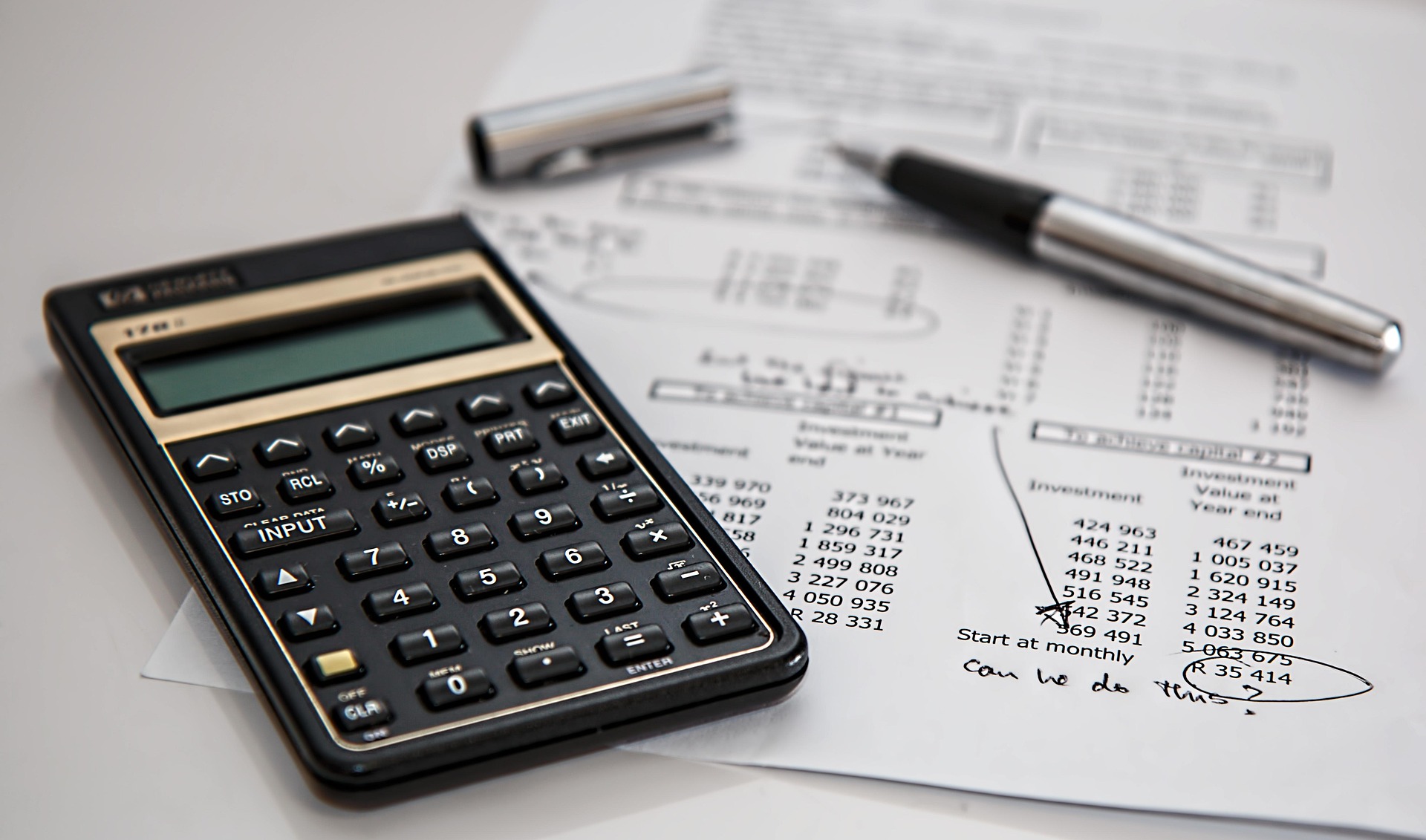
Understand the PAYE reference number (ERN), learn where to find it, how to register as an employer with HMRC, and why it matters for payroll compliance.

Learn about the key National Insurance changes in 2026 affecting UK businesses, including employer rates, thresholds, and the Employment Allowance.
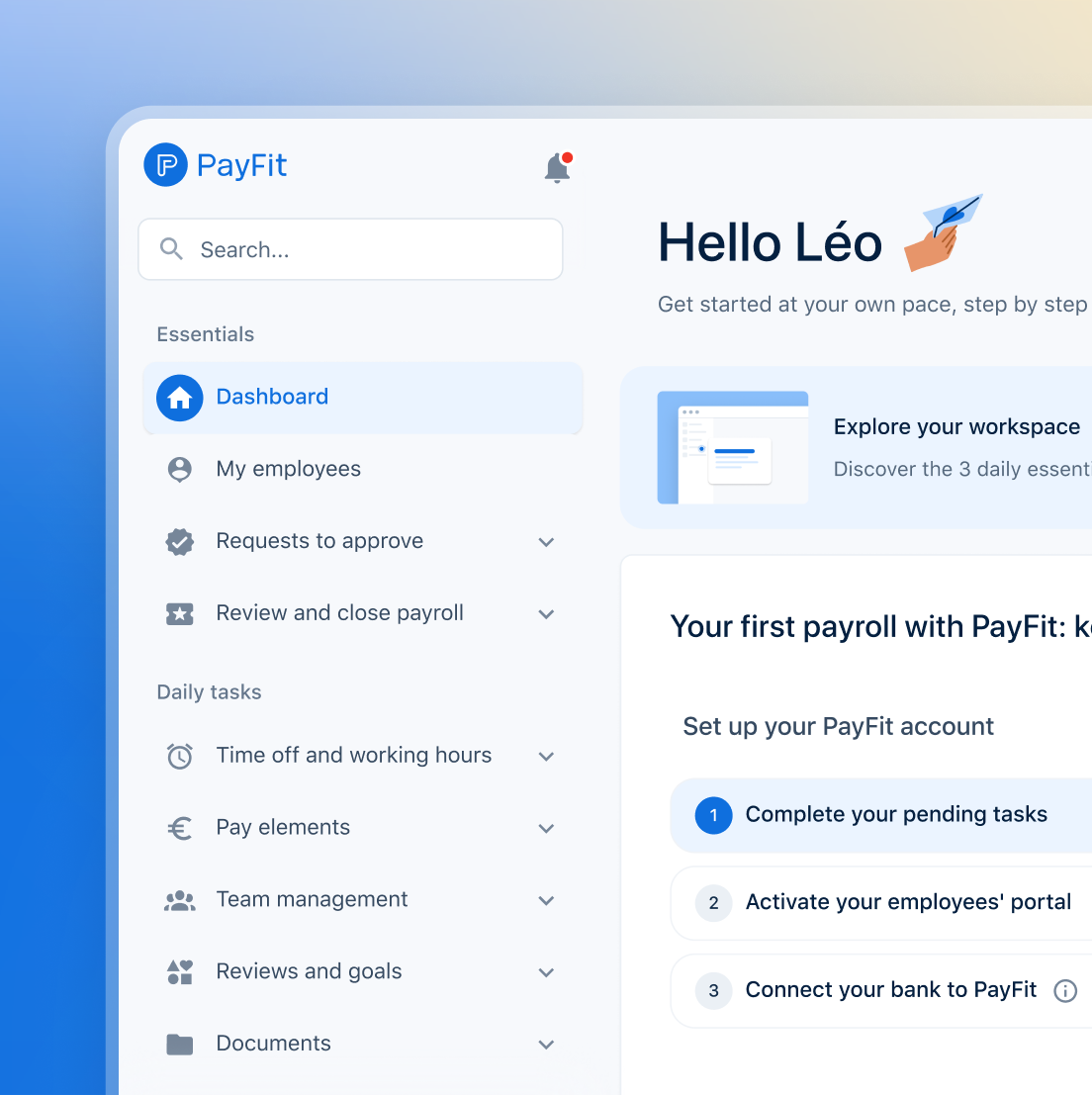
See what's new in PayFit
New features to save you time and give you back control. Watch now to see what's possible