✨ Health insurance, now in PayFit - learn more
💷 All the rates & thresholds you need to know for 25/26...right here
✨ The Payroll Journey: Start, Scale & Succeed Globally - learn more
✨ Health insurance, now in PayFit - learn more
💷 All the rates & thresholds you need to know for 25/26...right here
✨ The Payroll Journey: Start, Scale & Succeed Globally - learn more

Spooky season has arrived!
The weather’s getting chillier, and the leaves a little crunchier. That means Halloween is right around the corner! As the days grow darker, we often get a munch on for scary stories. And here at PayFit, we love a good (payroll-related) horror story!
We thought it would be fun to explore some of the spookiest payroll scenarios you can encounter while running payroll. We’re talking about ghost employees, being audited by the wizards of HMRC, and all things dark and mysterious that can disturb the peace of an otherwise standard payroll process.
On a lighter note, there are many things you can do to mitigate these risks - in other words, handy tips you can apply to scare the ghouls away. So grab a cuppa, settle down with your favourite blanket, and let’s hear all about these spooky payroll scenarios…
That’s right - it turns out you can be haunted through your payroll (boo!).
It might be a former employee who’s left your company (but wasn’t removed from payroll). Or a staff member who’s passed away, and your team wasn’t informed of their death. All too common, however, companies can fall prey to fraudulent schemes, where false employees are purposely added to their payroll.
All these examples fall under the umbrella term ‘ghost’ employees that, quite literally, haunt your payroll (see, we weren’t joking). If not dealt with, you’ll continue to send money to these ‘other-worldly’ entities. And your company can lose significant sums in the process.
So, who you gonna call? Well, In order to become a true ghost employee buster, you’ll need to roll up your sleeves and do a little digging.
If you suspect ghost employees are lurking in your payroll, it’s worth running a self-audit to identify and terminate any inactive personnel in your payroll system. It’s something you should do on an annual basis anyway.
Detection is only part of the solution. Review and improve your systems and processes on a regular basis. Do you have the proper onboarding and offboarding process in place? Are your background checks thorough enough?
All of these steps will help you better identify ghost employees and wash them out of your system. No proton packs or ghost traps needed.

It’s easy to think of His Majesty’s Revenue and Customs Agency (HMRC) as a magical place full of tax wizards and magicians. Information goes in, like our FPS and EPS submissions, NIC contributions, and tax bills come out. Just like magic!
Stay in HMRC’s good books, and you’ll, hopefully, never have to deal too closely with this mystical institution. Get a little lax, however, with your payroll compliance, and you may become the subject of an unexpected PAYE audit. That’s when a tax person pops over for a visit to inspect your payroll records. And, no, they’re not so easily won over by a warm cuppa and some lovely biscuits (...though they might appreciate the gesture!). So what can you do?
First, keep calm. A payroll audit might sound scary, especially if you’re a small business (with a finance department of one or two!). But it’s not worth losing sleep over. If you cooperate and are pleasant to deal with, it should go smoothly.
Another thing you can do is conduct your own internal audit before your auditor arrives. That way, you can identify any potential discrepancies beforehand and disclose these proactively. Here’s a handy checklist to run through this.
It might feel like you’ve done something ‘wrong’. But remember, operating payroll comes with a lot of complexities - like RTI reporting and pension auto-enrolment. Unless you know exactly what you’re doing, it’s challenging to stay on top of compliance. Thankfully, that’s where payroll software comes in (of the HMRC-recognised kind).
Payroll audit guide & checklist
Things are always a little more frightening when they come in pairs. Indeed, the horror movie genre understands this trope all too well. But creepy twins can also crop up during your pay run, like in the form of two employees registered under the same NI number (yikes!). Or when your team mixes up two people’s NI numbers.
Now, this might seem like a harmless clerical error on the surface. But the HMRC guidance for dealing with these kinds of mistakes isn’t overly clear. Worse, fail to correct this mistake, and the rot can set in. In other words, we’ve seen payroll bureaus, in particular, take years to rectify this kind of mistake, impacting client HMRC liabilities in the process (e.g. showing an under or overpayment that accrues interest). Not to mention, HMRC might also issue an unnecessary tax code change if they believe an employee is receiving two salaries with the same employer.
So, how can you banish those creepy NI twins?
According to HMRC, it’s simply a case of updating your payroll records, which acts as a rest for the following month.
But we’d recommend correcting this anomaly straight away during the month it’s happened, even if that means submitting an FPS adjustment.
You should also follow up with HMRC to ensure the updated FPS has had the desired effect.
Most importantly, don’t report updates to more than one of your employee’s personal details (for example, their name, DOB or gender) using the same FPS. Your payroll records might be duplicated if you do, leading to your PAYE bill being inaccurate.

We’ve covered this before in our payroll disaster recovery guide - the possibility that your entire payroll team might suddenly vanish…or simply all come down with COVID.
Whether they’ve become trapped in the Upside Down or are simply under the covers with a hot water bottle, losing key members of your payroll team, even for just a few days, can be stressful, especially during prime payroll time at the end of the month.
So what should you do?
If you’re in the midst of this kind of situation, all you can do really is to mobilise present staff as quickly as possible to make up for the shortfall. After all, your priority during these kinds of events is to always make sure your employees are still paid on time.
But in future, there’s a lot you can do to mitigate this kind of disaster. For one, you’ll want to ensure you’ve got more than one person in your company who’s trained to run payroll; that way, you avoid a single point of failure (SPOF).
You’ll also want to have a clearly documented payroll process that anyone can pick up and follow.
Of course, having user-friendly payroll software as part of your HR-Finance technology stack can make all of this much easier.
‘In the dark’ about someone’s employment status? Not sure if you’re crossing paths with a vampire or a werewolf this Halloween night?
Misclassifying employees is one of the most common mistakes you can make in payroll. That’s especially true when the hiring situation has been a bit, let’s just say…unusual.
It happens all too often when an employee is incorrectly categorised, say when a full-time worker is classed as an independent contractor. Or a vampire vs a werewolf, if you will. Don’t get us wrong, they’re both equally cool! But there are legal consequences to getting these statuses mixed up.
For one, it can lead to nasty back taxes, fines, even criminal prosecution in some cases. Plus, employees who are misclassified may not get access to the right employment rights such as a pension, medical insurance or statutory sick or parental pay. Put that in your cup and drink it, Dracula!
If you’re faced with a misclassification, here’s what you can do…
As in a lot of these cases, your first step should be to contact HMRC. You should also inform affected staff members immediately. Most likely, you’ll need to come up with some sort of settlement to make up for any shortfall in wages or benefits
As part of your regular checks, you should also make it a habit to check any employee data that is added into your system so you can catch any misclassification before it happens.
PayFit can actually help prevent misclassification when adding new employees. For instance, if you accidentally added an employee as a contractor instead of a full-time employee, the platform would flag this by asking for hours and payment details next.
Sometimes, all those numbers and spreadsheets can play tricks on your mind.
Before you know it, the wrong data point has ended up in the wrong spreadsheet. Columns and rows blur into one. And, suddenly, an employee ends up on the wrong tax code. How they got there is a mystery. Maybe it’s a new starter, an employee that has a second income or benefits such as a company car or private medical insurance. These are just some of the things that can affect tax codes and cause them to change.
But let’s go ahead and blame it on some wicked Halloween spirits! More likely, however, is that you’re working with a system that isn’t foolproof and that can’t keep up as effectively as it should with tax code changes.
One way to mitigate this is by conducting regular checks to update records so you can stay on top of changes. Using a guide, such as our monthly payroll checklist, can be helpful here.
You can also double (triple) check your tax codes with HMRC. But we’ll be honest, using a good quality payroll software can make all this easier…
With PayFit, you can link your account to HMRC to pull in the right tax codes for your employees. If an employee’s tax code changes, this will then update on our system. Plus, any tax codes that are accidentally changed will be corrected the next day.
Because with PayFit, it’s easy to avoid them.
Our platform can save up to 80% of time spent running payroll each month while eliminating silly mistakes caused by manual calculations and clunky spreadsheets.
With CIPP-level compliance baked into every aspect of our product, we take care of rule-following so you can refocus your energy on growing your business.
We’ve designed our software to keep up with legislation changes, so you never have to enter a rate or threshold change ever again. And with CIPP-trained payroll experts ready to help behind the scenes, you can get all your burning payroll questions answered.
Find out why over 10,000 businesses trust us with their payroll. Book your demo today.


Compare the best payroll software for UK businesses in 2026. Discover solutions to automate compliance, support growth, & manage employees effectively.

Learn how to run payroll in the UK from how to register for PAYE, calculate tax and NI, send RTI submissions on time, to avoiding HMRC penalties.

Cloud-based payroll software helps UK businesses improve accuracy, reduce errors and maintain HMRC compliance by centralising payroll data and calculations.

We cover the principles of UK payroll accounting, as well as National Insurance rates, 2026/27 tax year compliance & how to streamline your financial reporting.

Essential guide for UK managers on payroll in human resource management, covering National Insurance changes, 2026 regulations, and compliance.

Understand exactly what is net pay, how to calculate it, and the latest UK tax and National Insurance changes for affecting your payroll.
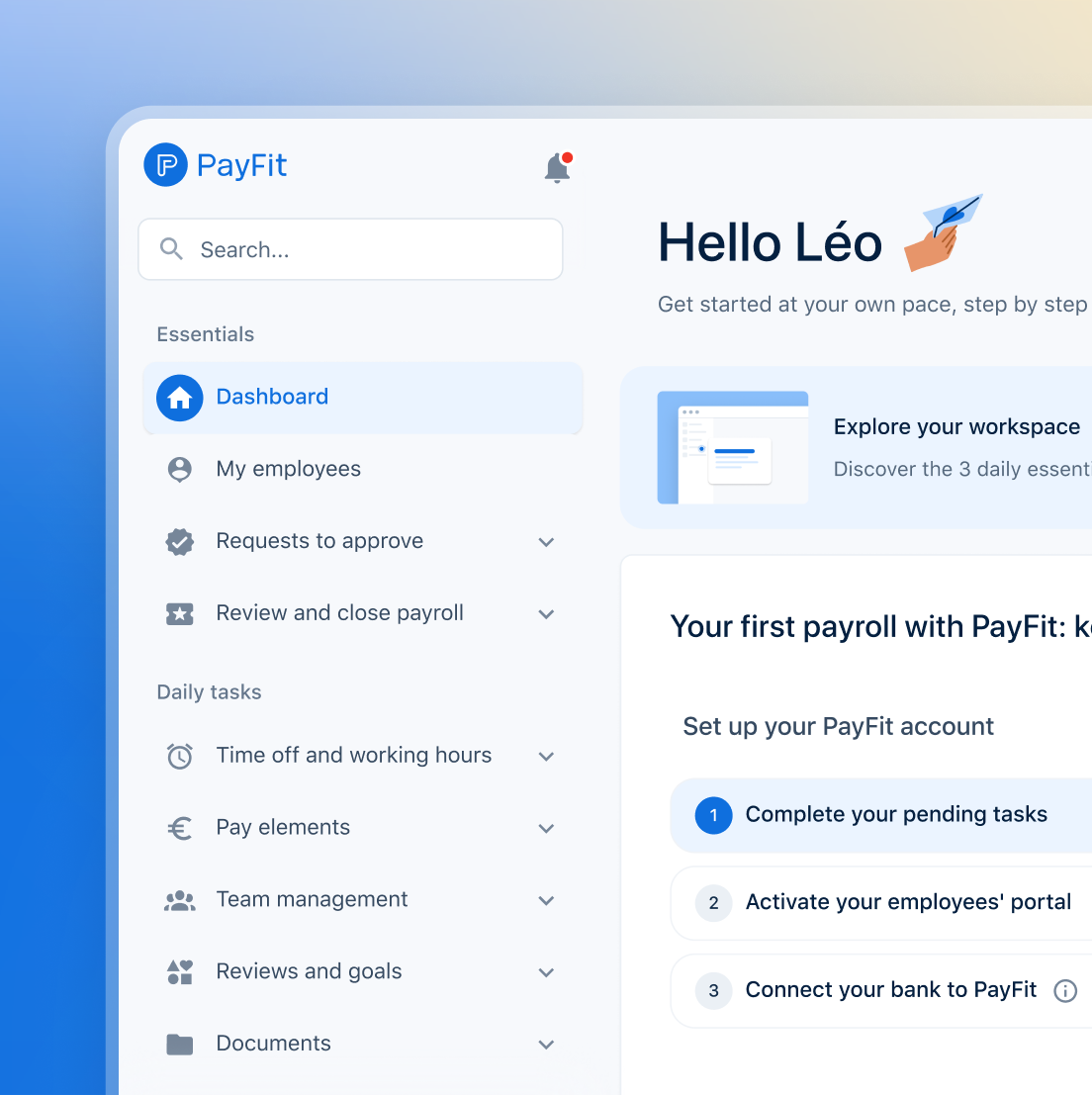
See what's new in PayFit
New features to save you time and give you back control. Watch now to see what's possible