✨ Health insurance, now in PayFit - learn more
💷 All the rates & thresholds you need to know for 25/26...right here
✨ The Payroll Journey: Start, Scale & Succeed Globally - learn more
✨ Health insurance, now in PayFit - learn more
💷 All the rates & thresholds you need to know for 25/26...right here
✨ The Payroll Journey: Start, Scale & Succeed Globally - learn more

Say you find the best HR software solution for your company. But now comes the tricky bit… how do you know if it’s delivering value? The right software can help you meet your business goals. If it’s not worth its weight in gold, it’s better to find out sooner rather than later.
It’s notoriously hard to accurately measure any software's return on investment (ROI).
But there are a few things you can do to see if you’ve invested in something that’s adding business value rather than unnecessarily draining your budget.
This blog explores the benefits of HR automation and how to measure your HR ROI.
Effective HR management retains and attracts top talent — it ensures your HR processes are streamlined and optimised, placing you in the best position to achieve better business outcomes.
And what makes your HR processes more effective? Tech. We’re not just talking about any tech — we’re talking about tech that fits your organisation like a glove.
The right tech will help improve company-wide processes for both your HR team members and employees.
Your HR team can automate repetitive, time-consuming tasks, all while accessing better business insights with accurate employee and payroll data.
And your employees? Well, they gain better control over their personal data. Giving them autonomy when managing annual leave and expense requests is empowering for them, not to mention that they can easily access their payslips online — handy!
So, what are the benefits of automating HR tasks? For one, it saves your team’s time — it’s that simple. Fewer human errors are made, particularly when your payroll and HR systems integrate. So because data is more reliable, fewer errors crop up, which means there’s less time spent correcting them.
79% feel there is room for improvement in the onboarding process in their organisation.
And the good news is automation can help you improve this process. Onboarding can be a long, drawn-out process, but with HR software, you can create automated checklists (one for you and one for them) to ensure onboarding covers everything you both need, giving them the best start to your company.
Another place HR automation comes in handy is overseeing annual leave and expense requests. Managers can get an automatic notification when a leave and expense request is submitted — this ensures proactive leave management of leave across departments and keeps spending within policy.
Automation doesn't just stop at people management; it also envelops payroll. The payroll process is arduous, so anything that makes short work of a payroll run has got to be worth exploring, right? Automatically distribute payslips to employees each pay cycle, automatically sync data from your HR and payroll systems, and automate HMRC submissions.
Although these automated HR processes seem small, they’re far from insignificant. They change how you operate as a business. HR automation means you can spend your time more wisely, focusing on add-value tasks like improving your onboarding process or remodelling the employee experience.
Payroll software guide
To work out the ROI of your HR software, you can use the following ROI formula:
ROI = [money saved by using software – the cost of software] divided by [the cost of software]
Although you might not be able to pinpoint an exact return on investment, you can measure whether it’s helping you achieve your goals and whether the workforce has adopted all the software features to make the process as effective as possible.
How can you measure the effectiveness of a piece of software when you don’t know what you’re hoping to achieve with it? The main purpose of HR software is to eliminate human errors in data and make HR processes more efficient, all while giving employees autonomy.
So take some time to outline what you want the software to help you with - then it’ll be easy to see if the software is helping you achieve it!
Knowing what you’re measuring can help you further determine if the software is pulling its weight. For payroll and HR software, some valuable metrics to track could include monitoring the time it takes to run payroll, whether payroll errors have significantly decreased, whether the onboarding process is easy enough to follow with new employees — is important information missing? Are employees still visiting payroll to report payslip mistakes?
Monitoring metrics consistently can help you get a real grasp of the effectiveness of your HR software. Remember to take into account the new adoption period — your metrics might not improve instantly as your finance team members and the wider staff get used to the new software and wrap their heads around your new processes.
The best way to monitor the impact of your HR software is to ask employees what they think of it and understand whether it’s helping them save time and make HR processes more efficient.
When implementing new software, there’s always a period of adjustment, so it’s crucial you spend time ironing out the kinks to ensure the software is helping your team reach its full potential.
Consider surveying employees anonymously for unbiased feedback, or use your regular 1:1 meetings to discuss challenges employees have with the software. (PS you can use our 1:1 communication tool to better structure your meetings).
Surveying employees helps you get an accurate picture of how useful the software is and what features are beneficial. Investigate why some features aren’t being used — for example, do they require more training on specific aspects of the software?
Before you decide on your HR software solution, consider asking employees what features they’d find helpful so you can match your search criteria to ensure you find the right fit when researching options.
Wondering how PayFit can help you? Find out how our people management and payroll solutions can transform your business. Schedule a demo.


Learn what an employee performance evaluation is, what to include, how to run effective reviews, and how to turn feedback into real improvement.

Corporate wellbeing programmes can support employee health, reduce stress and improve engagement. Learn what to include, how to launch, and which initiatives work best.
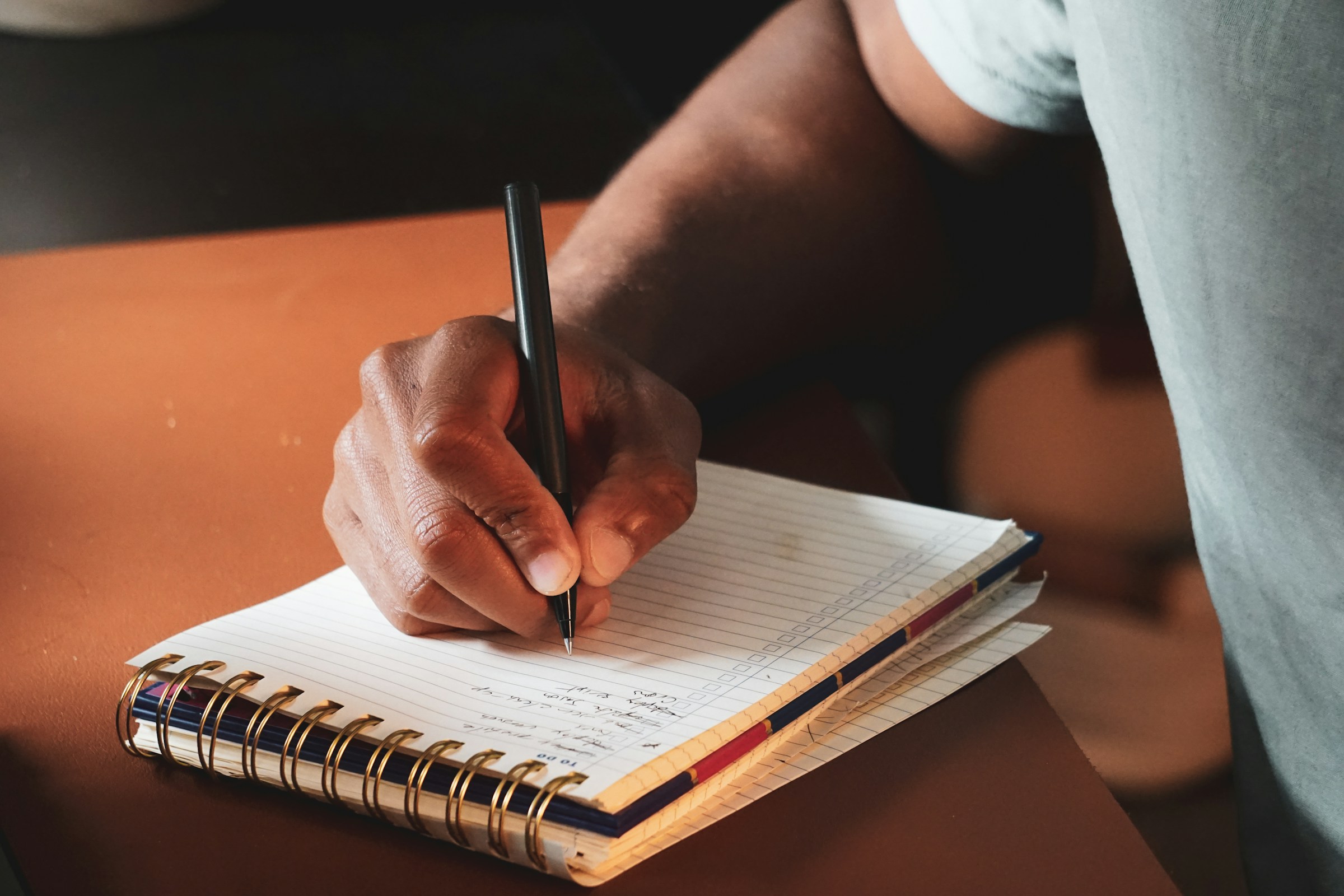
2026 strategic guide for UK finance and HR leaders on running effective employment engagement surveys, with top questions, methods & software solutions.

Employee performance management tools streamline reviews, goal tracking and feedback. Discover features, benefits and top UK options for small businesses.

Read our guide to performance appraisals, from their definition and purpose through to best practices and available tools for UK companies.

Employee Assistance Programmes can be a valuable tool for HR leaders to provide support and advice for employees. Find out about them here.
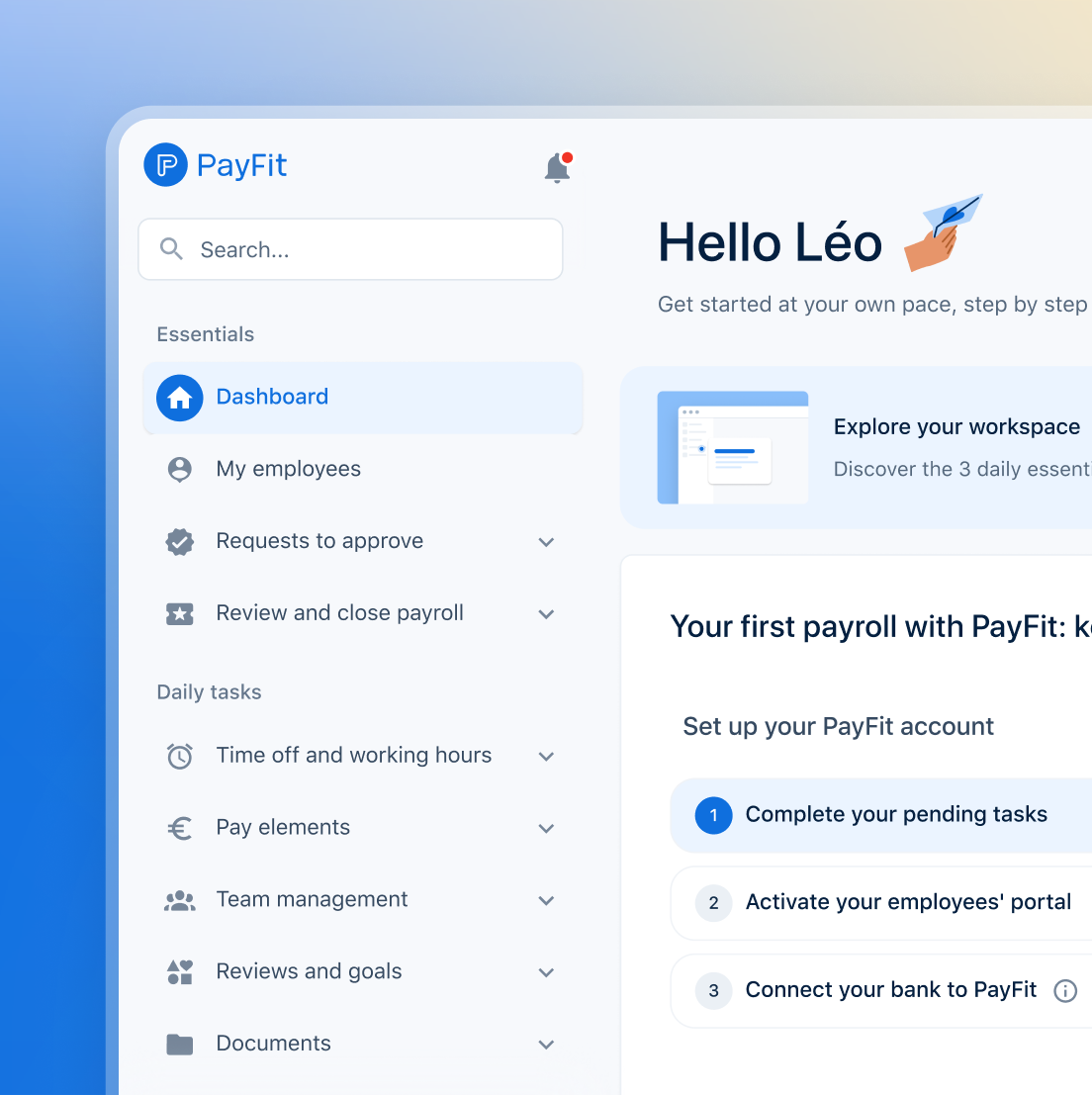
See what's new in PayFit
New features to save you time and give you back control. Watch now to see what's possible